Autoblend not holding settings
2 posters
 Autoblend not holding settings
Autoblend not holding settings
I noticed over the past few days running a curved wall mapping gig in miami, that each day or each time we restarted Ai we would have to manually re-load the warp file and blend into each Autoblend module.
wondering if maybe we missed a step? we just followed the steps on the manual, theres no real way to lock those settings in, is there?
wondering if maybe we missed a step? we just followed the steps on the manual, theres no real way to lock those settings in, is there?
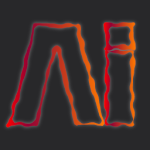
rubenlaine- Posts : 64
Join date : 2013-07-02
Age : 42
Location : Miami, USA
 Re: Autoblend not holding settings
Re: Autoblend not holding settings
Hi Ruben,
we feel that the project should load into the same state as it was saved.
something that came to mind was the location of the files you are using - ai looks in Distrib\System\Auto Blend\Calibration for the files, so its possible that if they have been saved elsewhere, that ai might not be seeing them. try saving them there and let me know how you get on.
thanks.
we feel that the project should load into the same state as it was saved.
something that came to mind was the location of the files you are using - ai looks in Distrib\System\Auto Blend\Calibration for the files, so its possible that if they have been saved elsewhere, that ai might not be seeing them. try saving them there and let me know how you get on.
thanks.
 Re: Autoblend not holding settings
Re: Autoblend not holding settings
Interesting, I don't see an auto blend folder in the distrib folder, I will re-install this week and let you know maybe it was a license issue?
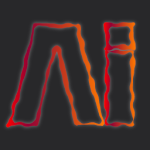
rubenlaine- Posts : 64
Join date : 2013-07-02
Age : 42
Location : Miami, USA
 Re: Autoblend not holding settings
Re: Autoblend not holding settings
when you do the reinstall, rename the existing distrib folder before installing the new one to make sure you are starting from scratch.
do you know if the machine in question has the auto blend liscence upgrade ( if you want to email me the hardware fingerprint, i can see what it says on our end )
do you know if the machine in question has the auto blend liscence upgrade ( if you want to email me the hardware fingerprint, i can see what it says on our end )
 Re: Autoblend not holding settings
Re: Autoblend not holding settings
yes, fresh re-install after uninstalling and delete the old disturb remnants and there is no auto blends folder being created, using RC4 307 as an installer and YES this machine is auto blend licensed as we just used that feature on a project last week
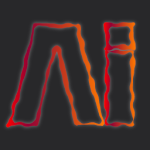
rubenlaine- Posts : 64
Join date : 2013-07-02
Age : 42
Location : Miami, USA
 Re: Autoblend not holding settings
Re: Autoblend not holding settings
curious.
you could maybe try searching the machine for SPCalibrator64 - its a file which should be in the autoblend folder and should be somewhere on the machine for it to work. inside the folder where that is located should be the calibration folder. ( which is where your save files need to be placed )
you could maybe try searching the machine for SPCalibrator64 - its a file which should be in the autoblend folder and should be somewhere on the machine for it to work. inside the folder where that is located should be the calibration folder. ( which is where your save files need to be placed )
 Similar topics
Similar topics» AIM Codec Settings
» Problems with the autoblend
» autoblend does not open
» Autoblend on single screen?
» Should autoblend work in demo mode?
» Problems with the autoblend
» autoblend does not open
» Autoblend on single screen?
» Should autoblend work in demo mode?
Permissions in this forum:
You cannot reply to topics in this forum