FPS counter aaaaaaand...
2 posters
Page 1 of 1
 FPS counter aaaaaaand...
FPS counter aaaaaaand...
Can we get that little FPS counter from the show file on the top of the GUI along with the GPU memory tracker?
Also, a live timecode readout module, basically a little module that shows the timecode.
Many of us like to close the GUI and just about everything else but the patch file during shows in order to gain a little GPU love but then we can confirm if we are getting good timecode in.
However i was just informed by Selvie-selv that if you double click the GUI window you enter "performance mode" and not lose any frames (tell that to this 4K , 15 layers with 4 live inputs file) but then you cant read out the FPS counter...
Now that i think about it you could probably just make that show file window "always on top" but then maybe it could get in the way? So how about an option in the show preferences for always on top or not?
Also, a live timecode readout module, basically a little module that shows the timecode.
Many of us like to close the GUI and just about everything else but the patch file during shows in order to gain a little GPU love but then we can confirm if we are getting good timecode in.
However i was just informed by Selvie-selv that if you double click the GUI window you enter "performance mode" and not lose any frames (tell that to this 4K , 15 layers with 4 live inputs file) but then you cant read out the FPS counter...
Now that i think about it you could probably just make that show file window "always on top" but then maybe it could get in the way? So how about an option in the show preferences for always on top or not?
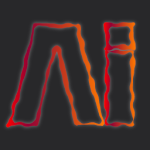
rubenlaine- Posts : 64
Join date : 2013-07-02
Age : 41
Location : Miami, USA
Page 1 of 1
Permissions in this forum:
You cannot reply to topics in this forum