Choosing a processor...
4 posters
 Choosing a processor...
Choosing a processor...
How much of the video processing is offloaded to the GPU, all of it?
In other words, is there any advantage to using a dual processor (Xeon) mobo vs. a multi core i7, or is all of the processing offloaded to the GPU(s) making the CPU more or less irrelevant in relation to the maximum efficient output of multiple video feeds (up to the 8 available on a Miami dongle?)
In other words, is there any advantage to using a dual processor (Xeon) mobo vs. a multi core i7, or is all of the processing offloaded to the GPU(s) making the CPU more or less irrelevant in relation to the maximum efficient output of multiple video feeds (up to the 8 available on a Miami dongle?)
 Re: Choosing a processor...
Re: Choosing a processor...
whilst the GPU is used in many cases to accelerate performance and playback, there is still some CPU use when using Ai. this means that although the GPU is a key component it is not exclusively the sole component used for processing and therefore we would still reccomend making use of a good CPU.
 Re: Choosing a processor...
Re: Choosing a processor...
ArranAI wrote:whilst the GPU is used in many cases to accelerate performance and playback, there is still some CPU use when using Ai. this means that although the GPU is a key component it is not exclusively the sole component used for processing and therefore we would still reccomend making use of a good CPU.
Soooo... back to the original question: Is there any advantage to running a dual processor Xeon setup or is a high end i7 more than capable of dealing with 8 layers of HD video?
 Re: Choosing a processor...
Re: Choosing a processor...
There are some aspects of Ai which still use the CPU. Pro Res de coding is a good example of this where as many cores as possible makes for much higher throughput. There are other areas which should perform better too, a lot of the core engine components in the system are multi threaded, so more cores is always a good thing. We don't have any precise metrics to offer on this subject though I'm afraid.
 Re: Choosing a processor...
Re: Choosing a processor...
Dave wrote:There are some aspects of Ai which still use the CPU. Pro Res de coding is a good example of this where as many cores as possible makes for much higher throughput. There are other areas which should perform better too, a lot of the core engine components in the system are multi threaded, so more cores is always a good thing. We don't have any precise metrics to offer on this subject though I'm afraid.
OK, if you guys are going to sell dongles (especially extremely capable dongles like the Miami) you will need to help your prospective customers make some decent decisions.
For instance, is a prospective customer better off buying a single (or pair of) 8 to 10 core processor that only runs up to 2.0GHZ max speed, or are they better off using a single processor that only has 6 cores, but can cook up to 3GHz? How much advantage is purchased by multi-threading the processing with Ai?
Is there any advantage to using a Xeon processor over an i7 processor?
 Re: Choosing a processor...
Re: Choosing a processor...
Hi Drew
Ai doesn't really use the processor very much apart from the specific use case of rendering Apple Pro Res content. We normally reccomend people use our own codec AiM which has very similar quality to Pro Res but is much more designed for live performance, ie its feasible to play lots of layers and trigger media very quickly etc. So I wouldn't get too hung up on the CPU choice if I were you unless you have a really specific requirement to play Apple Pro Res content?
Thanks and best regards
Ai doesn't really use the processor very much apart from the specific use case of rendering Apple Pro Res content. We normally reccomend people use our own codec AiM which has very similar quality to Pro Res but is much more designed for live performance, ie its feasible to play lots of layers and trigger media very quickly etc. So I wouldn't get too hung up on the CPU choice if I were you unless you have a really specific requirement to play Apple Pro Res content?
Thanks and best regards
 Re: Choosing a processor...
Re: Choosing a processor...
OK,
I ended up deciding to stick with an i7 (six core 4930K) and will update with a post on the build if it all works out.
I ended up deciding to stick with an i7 (six core 4930K) and will update with a post on the build if it all works out.
 Re: Choosing a processor...
Re: Choosing a processor...
drewread wrote:OK,
I ended up deciding to stick with an i7 (six core 4930K) and will update with a post on the build if it all works out.
Well, I promised some updates on the build so here we are:
I built a pair of Bondi machines with the following specs:
- Intel i7 4930K Six Core processor
- ASUS Rampage IV Black Edition Motherboard
- 32GB PC3-12800 Memory
- AMD FirePro W7000 with S400 Sync Card
- 128GB SSD boot drive and a 2TB RAID 0 SSD Media Drive (Dual 1TB SSD)
Hopefully this is more than powerful enough to run any shows I will do
I am only now learning and playing with the software, and will post updates as to the success of the builds as I go.

 Re: Choosing a processor...
Re: Choosing a processor...
those specs are certainly nice, what are you using for your Raid0? i have found that you get amazing speeds on 6g drives, but what you really want is the broadband you get as a result of stacking drives. Then again, if you are not pushing anything bigger than 4K, or maybe 8 layers of full 1080p you should be in really good standing.
try the Blackmagic Design disk speed tester, set it to 5Gb test it will give you a good idea of how many pixels you can push out of your hard drive array.
Stil.. very nice specs.
try the Blackmagic Design disk speed tester, set it to 5Gb test it will give you a good idea of how many pixels you can push out of your hard drive array.
Stil.. very nice specs.
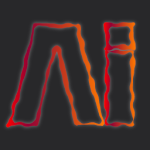
rubenlaine- Posts : 64
Join date : 2013-07-02
Age : 42
Location : Miami, USA
 Re: Choosing a processor...
Re: Choosing a processor...
The RAID0 is simply a pair of Crucial M550 drives running on the Motherboard's Intel RST on the 6g channel.rubenlaine wrote:those specs are certainly nice, what are you using for your Raid0? i have found that you get amazing speeds on 6g drives, but what you really want is the broadband you get as a result of stacking drives. Then again, if you are not pushing anything bigger than 4K, or maybe 8 layers of full 1080p you should be in really good standing.
try the Blackmagic Design disk speed tester, set it to 5Gb test it will give you a good idea of how many pixels you can push out of your hard drive array.
Stil.. very nice specs.
Apparently the BMD speed tester is only for Macs?
 Re: Choosing a processor...
Re: Choosing a processor...
These results are from Roadkill's Disk Speed v2, not the "fastest" result, but pretty darned close to 1GB/sec read speed. Overall score seems pretty great too..drewread wrote:The RAID0 is simply a pair of Crucial M550 drives running on the Motherboard's Intel RST on the 6g channel.rubenlaine wrote:those specs are certainly nice, what are you using for your Raid0? i have found that you get amazing speeds on 6g drives, but what you really want is the broadband you get as a result of stacking drives. Then again, if you are not pushing anything bigger than 4K, or maybe 8 layers of full 1080p you should be in really good standing.
try the Blackmagic Design disk speed tester, set it to 5Gb test it will give you a good idea of how many pixels you can push out of your hard drive array.
Stil.. very nice specs.
Apparently the BMD speed tester is only for Macs?
I was honestly hoping to put in a Mushkin PCI-E Scorpion deluxe drive, but their scarcity steered me in this direction.
Results From Computers With Same CPU
| Your Results | Lowest | Average | Fastest | |
| Read Speed | 981.43 MB/sec | 37.77 MB/sec | 335.19 MB/sec | 1.30 GB/sec |
| Cache Speed | 4.11 GB/sec | 49.84 MB/sec | 1.12 GB/sec | 4.93 GB/sec |
| Access Time | 0.04 ms | 0.04 ms | 8.22 ms | 18.8 ms |
| Score | 4147685.58 | 4147685.58 | 264523.49 | 4147685.58 |
Permissions in this forum:
You cannot reply to topics in this forum