Any requests for transitions or blendmodes?
5 posters
Page 1 of 1
 Any requests for transitions or blendmodes?
Any requests for transitions or blendmodes?
ive been on a bit of a mission recently updating many of the existing Blendmodes and Transitions in Ai. i have a few new ones in there too ( coming to a release near you soon! ) but are there any that you feel particularly in need of? feel free to describe them if you can, but to use an old phrase... a picture speaks a thousand words...
 Re: Any requests for transitions or blendmodes?
Re: Any requests for transitions or blendmodes?
Hi Arran,
Maybe for the hurry-up gigs, Black is Transparant, I know you can do it by effect but maybe a nice one to have.?
and since black is transparant is cool, white is transparant would also be really cool,
Cheers,
FF
Maybe for the hurry-up gigs, Black is Transparant, I know you can do it by effect but maybe a nice one to have.?
and since black is transparant is cool, white is transparant would also be really cool,
Cheers,
FF
 Re: Any requests for transitions or blendmodes?
Re: Any requests for transitions or blendmodes?
nice suggestion.... i've just made those and i shall get them added in 
 Re: Any requests for transitions or blendmodes?
Re: Any requests for transitions or blendmodes?
I try the crop on a layer and when you use it the crop is Black. It could be good to make it transparent to the other layers.
Sebastien- Posts : 137
Join date : 2013-02-28
Age : 41
Location : France
 Re: Any requests for transitions or blendmodes?
Re: Any requests for transitions or blendmodes?
ok, so after a quick check on Ai - the crop effect ( Ai Crop ) already does exactly what you are asking? ( the cropped out area is transparent )
can you confirm your Ai version number for me and that you are selecting the correct effect ( not Infinite Black Borders ) and the type of graphics card in use ( is it an Ai server? )
can you confirm your Ai version number for me and that you are selecting the correct effect ( not Infinite Black Borders ) and the type of graphics card in use ( is it an Ai server? )
 Re: Any requests for transitions or blendmodes?
Re: Any requests for transitions or blendmodes?
Well, thats a funky thing, actually. I know that I have been able to open clip properties on the GUI and use those shutters for crop. but its not really working from the console.
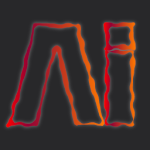
rubenlaine- Posts : 64
Join date : 2013-07-02
Age : 42
Location : Miami, USA
 Re: Any requests for transitions or blendmodes?
Re: Any requests for transitions or blendmodes?
to confirm - i was meaning the Ai crop effect, not the one on the clip properties - ill give that a check too though 
 Re: Any requests for transitions or blendmodes?
Re: Any requests for transitions or blendmodes?
you da' man, Arran.
Hey AWESOME JOB on the manual for Ai8, btw. but theres a couple of things in the Manual that could be explained a little further when it comes to clip properties and scenes creation, also how enabling properties on one scene will trigger or not another property on your next scene.
I'll try and put something a little more detailed for you, but I feel thats really the only area that could use a little more work
Hey AWESOME JOB on the manual for Ai8, btw. but theres a couple of things in the Manual that could be explained a little further when it comes to clip properties and scenes creation, also how enabling properties on one scene will trigger or not another property on your next scene.
I'll try and put something a little more detailed for you, but I feel thats really the only area that could use a little more work
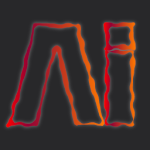
rubenlaine- Posts : 64
Join date : 2013-07-02
Age : 42
Location : Miami, USA
 Re: Any requests for transitions or blendmodes?
Re: Any requests for transitions or blendmodes?
Is it possible to have an Effects request section?
For instance I would like to see the Vingette effect be able to blur to the inside of the circular mask (softness inside the masking circle rather than outside), and also to have the size of the mask controlled in X and Y allowing you to make an oval if desired.
The same could be done with a rectangular shape, or many other shapes. Perhaps add an edge blur to the Mask feature?
Perhaps this is all already possible and I just haven't figured it out?
For instance I would like to see the Vingette effect be able to blur to the inside of the circular mask (softness inside the masking circle rather than outside), and also to have the size of the mask controlled in X and Y allowing you to make an oval if desired.
The same could be done with a rectangular shape, or many other shapes. Perhaps add an edge blur to the Mask feature?
Perhaps this is all already possible and I just haven't figured it out?
Page 1 of 1
Permissions in this forum:
You cannot reply to topics in this forum