Overlapping Screen Fixtures
2 posters
Page 1 of 1
 Overlapping Screen Fixtures
Overlapping Screen Fixtures
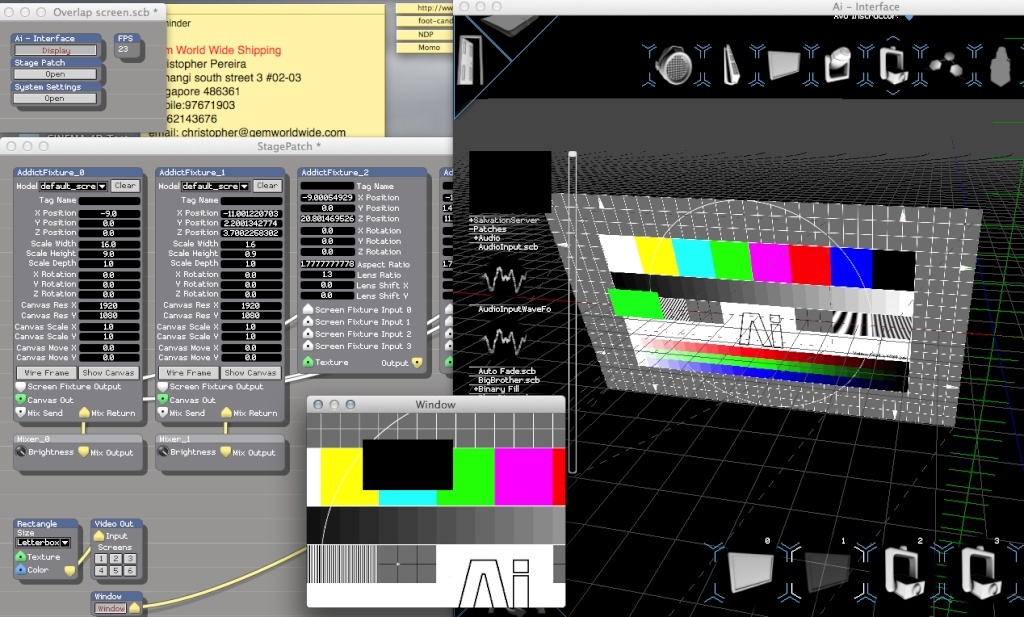
Hi Guys,
I am trying to figure how to work with multiple fixture in the AI.
In this scenario, I am trying to use a projection to project on the big screen and use a LCD TV for the smaller screen.
I am using the projector fixture for the second screen so that I can add in the first screen fixture input as well.
My intention is that the TV should be able to run its separate GFX or blend into the big screen as well.
However when I bring down the intensity of the 2nd screen fixture it just leave a black patch.
You guys have any idea on how I can work on this concept?
Juay
Juay0004- Posts : 9
Join date : 2013-05-12
 Re: Overlapping Screen Fixtures
Re: Overlapping Screen Fixtures
Hi Juay
I would tackle this with layers rather than screen fixtures, because layers go transparent when you fade them out.
You can also use sample texture region (a system patch) in the stage patch to sample the small area out of your screen canvas to send this to your TV. You can then size and position layers into that same area to get unique images on only the TV area.
I suggest making yourself a template in photoshop or similar to start the process.
Let us know if you need further assistance.
Thanks and best regards
I would tackle this with layers rather than screen fixtures, because layers go transparent when you fade them out.
You can also use sample texture region (a system patch) in the stage patch to sample the small area out of your screen canvas to send this to your TV. You can then size and position layers into that same area to get unique images on only the TV area.
I suggest making yourself a template in photoshop or similar to start the process.
Let us know if you need further assistance.
Thanks and best regards
 Familiar method
Familiar method
Hi Dave,
the layer method is familiar as I use it on the Catalyst and Axon servers.
But I realise that one of the power function of the AI is that it is able to represent the show setup in 3D.
That is the reason why I wish to be able to represent the TV as a separate fixture.
But I do agree that AI will get the job done still.
Thanks.
the layer method is familiar as I use it on the Catalyst and Axon servers.
But I realise that one of the power function of the AI is that it is able to represent the show setup in 3D.
That is the reason why I wish to be able to represent the TV as a separate fixture.
But I do agree that AI will get the job done still.
Thanks.
Juay0004- Posts : 9
Join date : 2013-05-12
 Similar topics
Similar topics» Projection Mapping on 2 Screen Fixtures
» more than 4 screen fixtures on one projector fixture?
» using the right fixtures
» what ArtNet fixtures do you use?
» Using two or more fixtures in one Ais4 server
» more than 4 screen fixtures on one projector fixture?
» using the right fixtures
» what ArtNet fixtures do you use?
» Using two or more fixtures in one Ais4 server
Page 1 of 1
Permissions in this forum:
You cannot reply to topics in this forum