Projection Mapping on 2 Screen Fixtures
2 posters
 Projection Mapping on 2 Screen Fixtures
Projection Mapping on 2 Screen Fixtures
Hi Guys,
I am trying to get myself familiarise with the AI.
I applied to 3ds to 2 screen fixture and try to use a projector fixture to project on the 2 objects.
This is my patch.
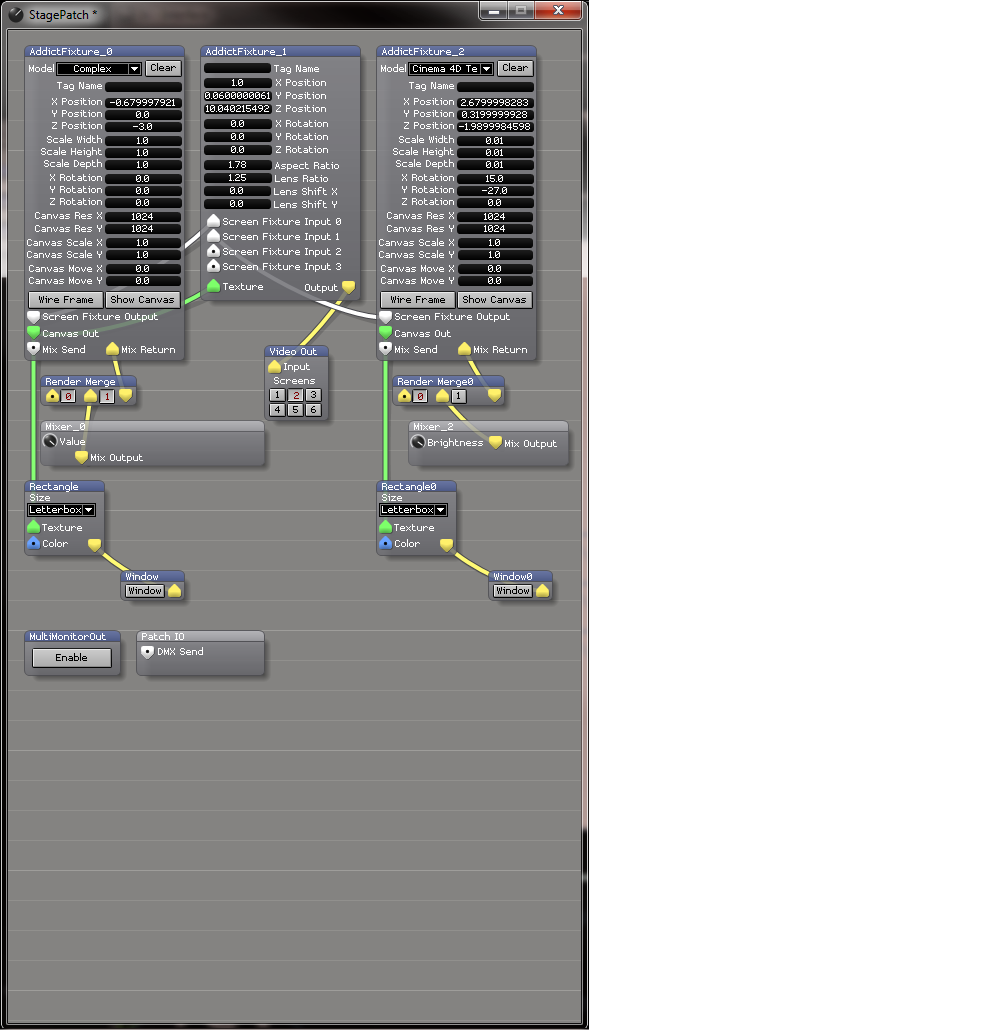
and this is my stage layout

What I do not understand is that my layers for my mixer 2 is always stuck on the AI logo on the playback page.
The actual output shows the images from mixer one. Is it because the texture for the projector is linked to addict fixture_0?
If so, does it mean that I will not be able to run 2 separate set of GFX from one projector?
I am trying to get myself familiarise with the AI.
I applied to 3ds to 2 screen fixture and try to use a projector fixture to project on the 2 objects.
This is my patch.
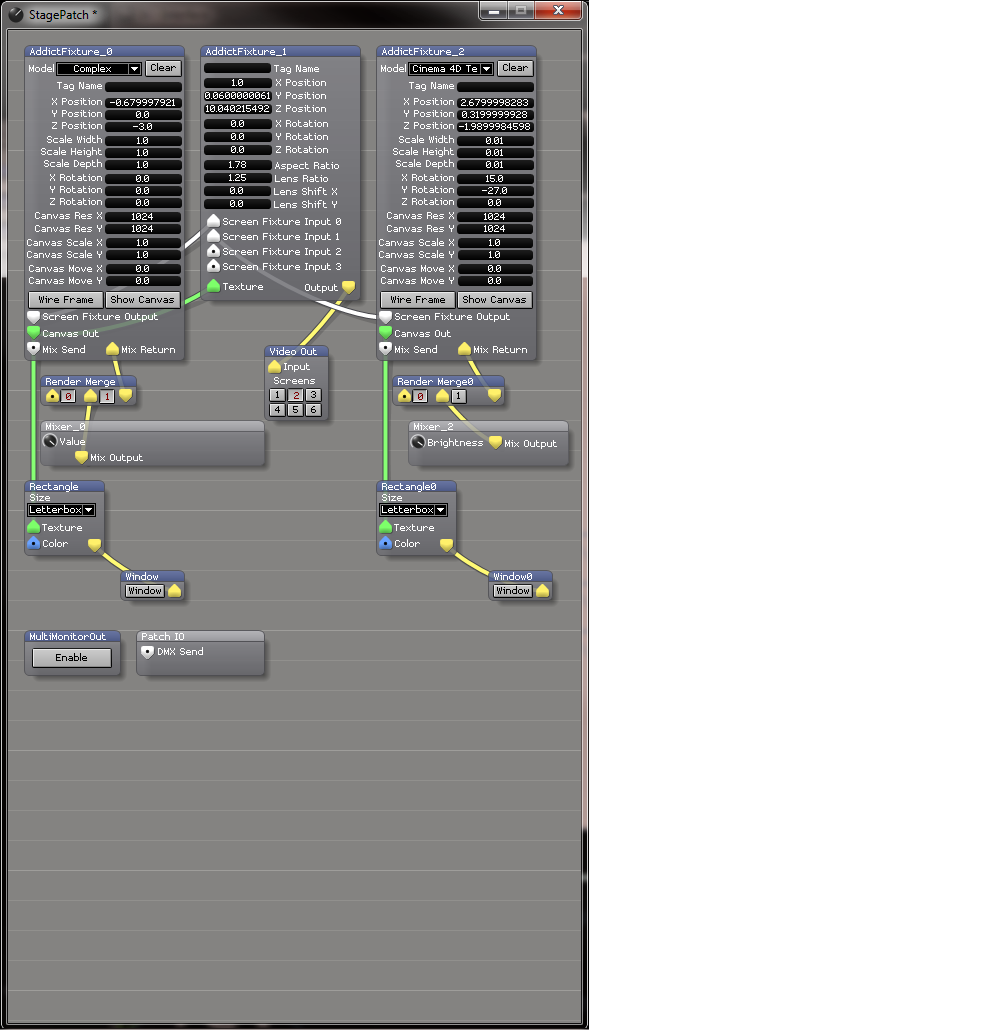
and this is my stage layout

What I do not understand is that my layers for my mixer 2 is always stuck on the AI logo on the playback page.
The actual output shows the images from mixer one. Is it because the texture for the projector is linked to addict fixture_0?
If so, does it mean that I will not be able to run 2 separate set of GFX from one projector?
Juay0004- Posts : 9
Join date : 2013-05-12
 Re: Projection Mapping on 2 Screen Fixtures
Re: Projection Mapping on 2 Screen Fixtures
Hi Juay,
To correct this problem, you need to do the following:-
You need to add the projector after the two fixtures - in the Stage Patch, rename the projector to AddictFixture_3, then rename the second fixture AddictFixture_1 and also rename the Mixer to mixer_1, finally rename your projector again to AddictFixture_2. (See picture below)
You also need to remove the green Canvas Out from the projector. This should then give you different media for each fixture. You also shouldn't need to use the render Merge modules in this instance.
Hope this is helpful.
[img][/img][img]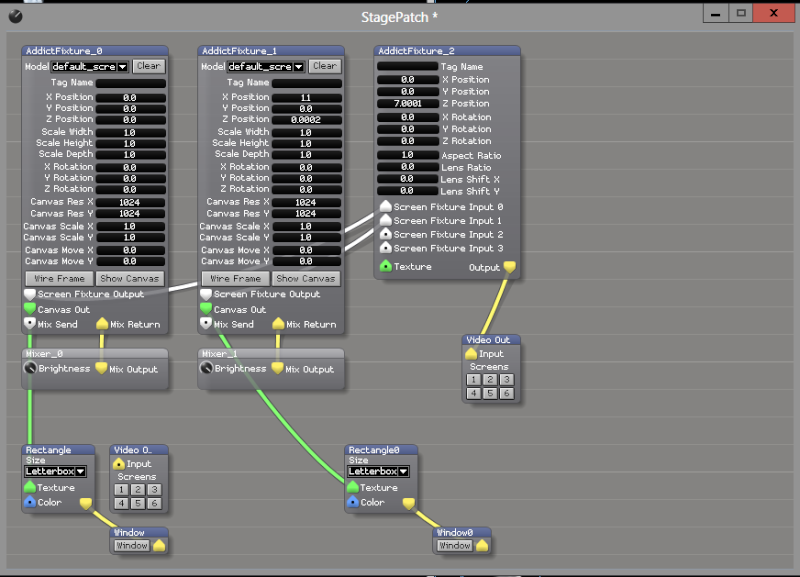 [/img]
[/img]
To correct this problem, you need to do the following:-
You need to add the projector after the two fixtures - in the Stage Patch, rename the projector to AddictFixture_3, then rename the second fixture AddictFixture_1 and also rename the Mixer to mixer_1, finally rename your projector again to AddictFixture_2. (See picture below)
You also need to remove the green Canvas Out from the projector. This should then give you different media for each fixture. You also shouldn't need to use the render Merge modules in this instance.
Hope this is helpful.
[img][/img][img]
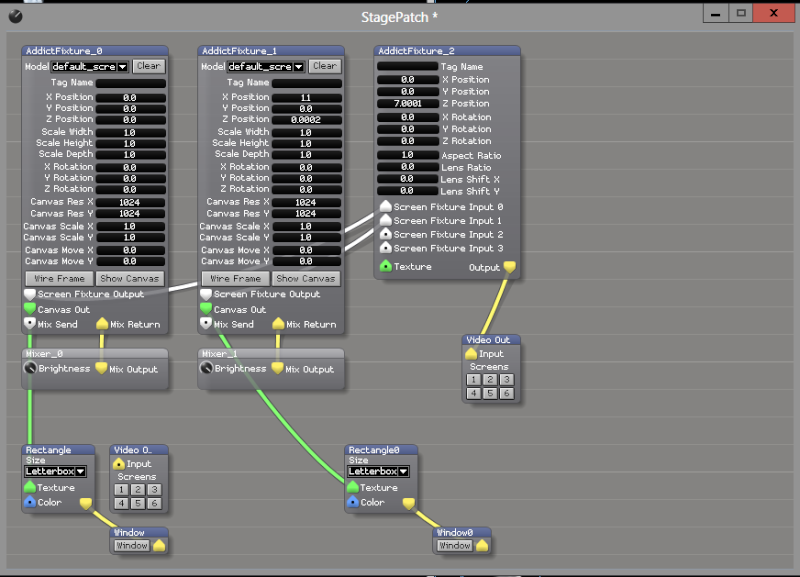 [/img]
[/img]
MarcAI- Posts : 27
Join date : 2013-04-05
Location : UK
 Re: Projection Mapping on 2 Screen Fixtures
Re: Projection Mapping on 2 Screen Fixtures
Hi,
So if I read you correct, what you are telling me is that the naming convention plays a part in the rendering process?
So if I read you correct, what you are telling me is that the naming convention plays a part in the rendering process?
Juay0004- Posts : 9
Join date : 2013-05-12
 Re: Projection Mapping on 2 Screen Fixtures
Re: Projection Mapping on 2 Screen Fixtures
Ai prefers the fixtures to come first, then the projectors. While it is not directly affecting the rendering process, it does make a difference to performance so it is good practise to adopt this order for future projects. 

MarcAI- Posts : 27
Join date : 2013-04-05
Location : UK
 Re: Projection Mapping on 2 Screen Fixtures
Re: Projection Mapping on 2 Screen Fixtures
MarcAI wrote:Ai prefers the fixtures to come first, then the projectors. While it is not directly affecting the rendering process, it does make a difference to performance so it is good practise to adopt this order for future projects.
Thanks! Looks like there are lots of good practise I need to learn from this forum to make this work. =)
Juay0004- Posts : 9
Join date : 2013-05-12
 Similar topics
Similar topics» using the right fixtures
» more than 4 screen fixtures on one projector fixture?
» Using two or more fixtures in one Ais4 server
» URGENT 360 projection!
» 8xFull HD Projection with edge blending + PIP problem
» more than 4 screen fixtures on one projector fixture?
» Using two or more fixtures in one Ais4 server
» URGENT 360 projection!
» 8xFull HD Projection with edge blending + PIP problem
Permissions in this forum:
You cannot reply to topics in this forum