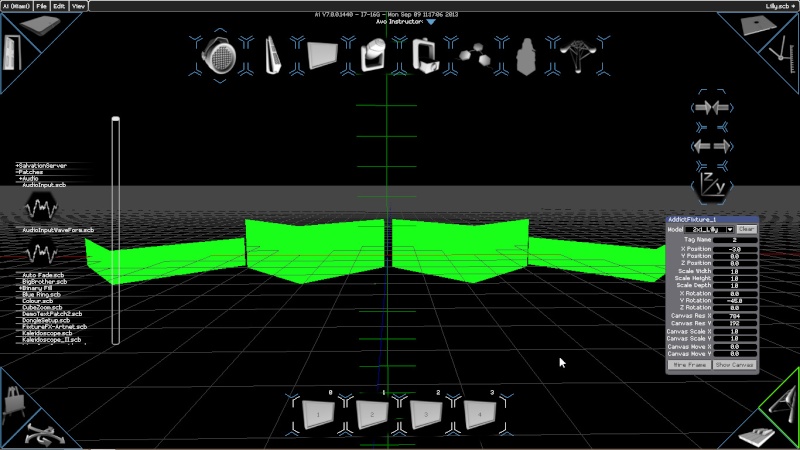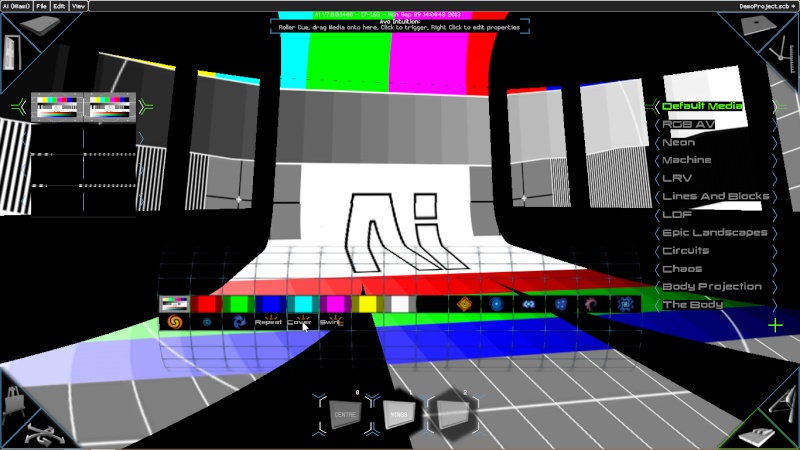Multi object panoramic
5 posters
 Re: Multi object panoramic
Re: Multi object panoramic
If I correctly understand ehat do you want to do, you have 2 choices:
1) create a screen, with all your objs, and the related UVmap which the offset you like; the other tree screens have to pointing to a null obj. So you can switch from first situation to the other with 2 "motion control memory" or 2 "tab memory"
2) create other 4 objs with different UVmap related (like demoAi project). These UVmaps must to have the concerned offset.
I hope these info will be useful.
1) create a screen, with all your objs, and the related UVmap which the offset you like; the other tree screens have to pointing to a null obj. So you can switch from first situation to the other with 2 "motion control memory" or 2 "tab memory"
2) create other 4 objs with different UVmap related (like demoAi project). These UVmaps must to have the concerned offset.
I hope these info will be useful.

f.antoci- Posts : 19
Join date : 2012-11-20
Age : 36
Location : Italy
 Re: Multi object panoramic
Re: Multi object panoramic
The preset was made by pressing the "tab" key on keyboard ("they will recall the data for the grey boxes in the stage construction page ( models / positions / res / ect ) and also whatever content is being used across layers when the scene trigger was made. they work a little like a cue on a console, allowing you to recall specific states or looks." quote an Arran's post)
I never try but I'm pretty sure that if you select "Roller Cue" in the triggering method you could control the preset by the Lighting Desk.
If you would like to know how were made the different models look at the differences in the "canvas editor" between models in Repeat preset and in Cover preset. Maybe it will be more clearly than I can explain to you
Both preset recall different models which have the same shapes but different UVmaps
I never try but I'm pretty sure that if you select "Roller Cue" in the triggering method you could control the preset by the Lighting Desk.
If you would like to know how were made the different models look at the differences in the "canvas editor" between models in Repeat preset and in Cover preset. Maybe it will be more clearly than I can explain to you
Both preset recall different models which have the same shapes but different UVmaps

f.antoci- Posts : 19
Join date : 2012-11-20
Age : 36
Location : Italy
 Re: Multi object panoramic
Re: Multi object panoramic
Hi guys....
To achieve the "Cover" scene trigger, you need to do the following:-
First, you need to add a new projector to your scene and get it so it is covering all the models
Next you need to go to the Canvas Editor page, and select the first screen fixture and also the new projector at the same time (this is tricky, but select the first screen fixture, keep the mouse button held and "jump" over to the projector fixture we just added) - they should now be both flashing. With this done, select the Point Of View projection icon at the top of the screen and you should see your mapping change. Now select only the screen fixture and then press Save at the top of the screen. You then need to do this for each screen fixture you have.
When you have done all this, you can set each screen fixture's model to the new mapping model you have created and then create a Scene Trigger on the Roller Cue using the tab key on your computer. If you want to switch between the original looks, just set the models back to your original models and then create another Scene Trigger.
Hope this helps you achieve what you need! :-)
To achieve the "Cover" scene trigger, you need to do the following:-
First, you need to add a new projector to your scene and get it so it is covering all the models
Next you need to go to the Canvas Editor page, and select the first screen fixture and also the new projector at the same time (this is tricky, but select the first screen fixture, keep the mouse button held and "jump" over to the projector fixture we just added) - they should now be both flashing. With this done, select the Point Of View projection icon at the top of the screen and you should see your mapping change. Now select only the screen fixture and then press Save at the top of the screen. You then need to do this for each screen fixture you have.
When you have done all this, you can set each screen fixture's model to the new mapping model you have created and then create a Scene Trigger on the Roller Cue using the tab key on your computer. If you want to switch between the original looks, just set the models back to your original models and then create another Scene Trigger.
Hope this helps you achieve what you need! :-)

MarcAI- Posts : 27
Join date : 2013-04-05
Location : UK
 Multi Model Option
Multi Model Option
We did this on a tour this summer.
We had three LED pieces that were individual elements.
We had a second model where the three elements were one stretched image.
We created the first model as separate images.
We then created a stretched model for each set element.
These were three different models, specific to the elements position in the stage.
The LD would select all three fixtures, select the correct model, select the correct clip or clips and go.
Model select is a value between 0 and 1. We added a math multiplier, equal to the number of models. This meant Ai does the work of which DMX value is which model. All the LD has to do is roll through the fader range until the model he wants appears. Much like rolling through gobos.
We did have to use a projector, fixture. The standard LED output skin does not take a canvas out and screen fixture output. You never see the model change. There is an advanced LED skin that takes these inputs, but we couldn't get it to work with our models.
Positioning the projector fixture to line up with the LED too a little work. In the end, we had 16 different models over three different scenic sections.This was quick, easy and entirely under control from the desk.
I like the scene triggers for local control. They do recall easy, but any changes must be done locally at the server- not by the LD at the console.
We had three LED pieces that were individual elements.
We had a second model where the three elements were one stretched image.
We created the first model as separate images.
We then created a stretched model for each set element.
These were three different models, specific to the elements position in the stage.
The LD would select all three fixtures, select the correct model, select the correct clip or clips and go.
Model select is a value between 0 and 1. We added a math multiplier, equal to the number of models. This meant Ai does the work of which DMX value is which model. All the LD has to do is roll through the fader range until the model he wants appears. Much like rolling through gobos.
We did have to use a projector, fixture. The standard LED output skin does not take a canvas out and screen fixture output. You never see the model change. There is an advanced LED skin that takes these inputs, but we couldn't get it to work with our models.
Positioning the projector fixture to line up with the LED too a little work. In the end, we had 16 different models over three different scenic sections.This was quick, easy and entirely under control from the desk.
I like the scene triggers for local control. They do recall easy, but any changes must be done locally at the server- not by the LD at the console.
Gringoloco- Posts : 73
Join date : 2012-11-30
 Re: Multi object panoramic
Re: Multi object panoramic
Multi object could be good but we cant use both at the same time. Panoramic and single. And in the show we use both at the same time.
I find a way to do that by using 5 models. 4 separate and 1 panoramic exactly at the same output position and it's working well. Just the preview is not exactly the reality...
I find a way to do that by using 5 models. 4 separate and 1 panoramic exactly at the same output position and it's working well. Just the preview is not exactly the reality...
Sebastien- Posts : 137
Join date : 2013-02-28
Age : 41
Location : France
 Re: Multi object panoramic
Re: Multi object panoramic
if you want to fire over the project and model files, i can try and see why its not displaying correctly.
arran@avolitesmedia.com
arran@avolitesmedia.com
 Similar topics
Similar topics» 2 basic questions : import 3d object with UVtexture / several content map?
» Does AI use multi threaded workloads?
» Multi Notch Blocks
» Multi View Patch
» Multi Video inside 1 Layer.
» Does AI use multi threaded workloads?
» Multi Notch Blocks
» Multi View Patch
» Multi Video inside 1 Layer.
Permissions in this forum:
You cannot reply to topics in this forum