Activate newly connected monitor in Ai7?
4 posters
 Activate newly connected monitor in Ai7?
Activate newly connected monitor in Ai7?
Hello,
If Ai7 is running with only one monitor connected, and you plug in another monitor (projector, etc.) is it possible to force Ai to rescan for the newly connected monitor without having to close the Ai program? Right now if a monitor is connected after Ai is opened I cannot output to that monitor in the patch.
Thanks.
Andrew
If Ai7 is running with only one monitor connected, and you plug in another monitor (projector, etc.) is it possible to force Ai to rescan for the newly connected monitor without having to close the Ai program? Right now if a monitor is connected after Ai is opened I cannot output to that monitor in the patch.
Thanks.
Andrew
 Re: Activate newly connected monitor in Ai7?
Re: Activate newly connected monitor in Ai7?
hello,
Ai will only see screens which are attached when it starts up, so adding more screens requires a restart if you arent using an EDID managed system.
Ai will only see screens which are attached when it starts up, so adding more screens requires a restart if you arent using an EDID managed system.
 Re: Activate newly connected monitor in Ai7?
Re: Activate newly connected monitor in Ai7?
ArranAI wrote:hello,
Ai will only see screens which are attached when it starts up, so adding more screens requires a restart if you arent using an EDID managed system.
Interesting. So I assume that if I give the system some dummy EDID info from the AMD driver forcing it to keep the outputs active (even when nothing is actually connected) then Ai will have them available when I do connect a monitor to the port? Can I then change the monitor's resolution (if required) through the AMD driver and it won't cause any issues with Ai?
I assume that is what you are referring to when you say "EDID managed system", or is there a better system?
 Re: Activate newly connected monitor in Ai7?
Re: Activate newly connected monitor in Ai7?
i have no experience of the on board edid management on the amd cards. our infinity and ex server ranges have built in edid management hardware and software.
 Re: Activate newly connected monitor in Ai7?
Re: Activate newly connected monitor in Ai7?
I have had issues with the AMD software EDID management crashing Ai.
We use hardware management- we have had the best experience with Lightware managers. For multi server shows, we will use a router with active management. This also helps prevent Windows re-ordering the outputs.
We use hardware management- we have had the best experience with Lightware managers. For multi server shows, we will use a router with active management. This also helps prevent Windows re-ordering the outputs.
Gringoloco- Posts : 73
Join date : 2012-11-30
 Re: Activate newly connected monitor in Ai7?
Re: Activate newly connected monitor in Ai7?
Gringoloco wrote:I have had issues with the AMD software EDID management crashing Ai.
We use hardware management- we have had the best experience with Lightware managers. For multi server shows, we will use a router with active management. This also helps prevent Windows re-ordering the outputs.
I have been flying around the net looking at various hardware options for the EDID management, and there are many.. of course they also seem mean that you have to chose a connector type and stick with it - the opposite reason that I chose the displayport connectors for my graphics card outputs..
I like the Smart-AVI EDID-Mirror-4P I think, as unless I am wrong it wraps up 4 EDID managers into one half rack mount package... http://www.smartavi.com/products/video-wall/video-wall/edid-mirror-4p.html
As a lighting guy making the move into the video world.. I can see how so many gigs have gone pear shaped on the Video side.. too many tiny parts linked together... hehe.
What router are you using for the larger setups?
 Re: Activate newly connected monitor in Ai7?
Re: Activate newly connected monitor in Ai7?
I can't speak for any other hardware, but I have had EXCELLENT results using the EDID Emulation from the Catalyst Control Center & W7000 cards on the S8 Servers.
As a matter of fact, I have documented better FPS performance when all outputs are Emulating the same EDID setting such as 1920x1080@60 being able to push multiple 4K Layers + FX + HD Live Input + Playback Speeds.
But I guess it all depends on what GPUs you are using; the only issue I have seen comes from whatever external/display/image processing device outside the box not liking that EDID, which sometimes a simple restart will take care of.
As a matter of fact, I have documented better FPS performance when all outputs are Emulating the same EDID setting such as 1920x1080@60 being able to push multiple 4K Layers + FX + HD Live Input + Playback Speeds.
But I guess it all depends on what GPUs you are using; the only issue I have seen comes from whatever external/display/image processing device outside the box not liking that EDID, which sometimes a simple restart will take care of.
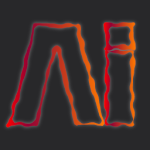
rubenlaine- Posts : 64
Join date : 2013-07-02
Age : 42
Location : Miami, USA
 Re: Activate newly connected monitor in Ai7?
Re: Activate newly connected monitor in Ai7?
its not strictly an EDID manager, but i have used a few of the geffen matrix's ( matricies? ) to keep outputs turned on when using a non edid managed system, with the obvious bonus that its also a signal router.
 Re: Activate newly connected monitor in Ai7?
Re: Activate newly connected monitor in Ai7?
ArranAI wrote:its not strictly an EDID manager, but i have used a few of the geffen matrix's ( matricies? ) to keep outputs turned on when using a non edid managed system, with the obvious bonus that its also a signal router.
It would seem that something like this [Link] would be extremely useful if it was actually able to output Video over IP rather than just use the Cat-5 cable for a transmission line - solving an enormous number of issues all at once. EDID management, routing, distribution via IP and output conversion (using output nodes of various connector types.) Some EtherCon connectors would be nicer too... Does anything like that exist already? If not, then maybe it is time to talk to my EE
 Re: Activate newly connected monitor in Ai7?
Re: Activate newly connected monitor in Ai7?
We have used the Gefen Matrix Routers Arran mentioned,with great success. We convert the Display Port to DVI for transport reasons. Easier to move DVI long distances over fiber. Also, most projectors and LED processors have DVI as an input option. I have a preference to not put another image processor between the media server and the display (No racks of Image Pros...).
Ruben's success with software EDIDs and my failure is indicative of the subtle hardware differences in machines having unintended consequences. There is a great deal of hardware interaction in video, much of which is not standardized. Testing will be your friend.
Welcome to the darkside....
Ruben's success with software EDIDs and my failure is indicative of the subtle hardware differences in machines having unintended consequences. There is a great deal of hardware interaction in video, much of which is not standardized. Testing will be your friend.
Welcome to the darkside....
Gringoloco- Posts : 73
Join date : 2012-11-30
 Re: Activate newly connected monitor in Ai7?
Re: Activate newly connected monitor in Ai7?
Gringoloco wrote:We have used the Gefen Matrix Routers Arran mentioned,with great success. We convert the Display Port to DVI for transport reasons. Easier to move DVI long distances over fiber. Also, most projectors and LED processors have DVI as an input option. I have a preference to not put another image processor between the media server and the display (No racks of Image Pros...).
Ruben's success with software EDIDs and my failure is indicative of the subtle hardware differences in machines having unintended consequences. There is a great deal of hardware interaction in video, much of which is not standardized. Testing will be your friend.
Welcome to the darkside....
Truer words cannot be spoken, specially: Testing will be your friend. Welcome to the dark side...
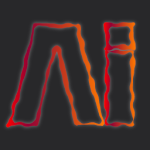
rubenlaine- Posts : 64
Join date : 2013-07-02
Age : 42
Location : Miami, USA
 Similar topics
Similar topics» Fixture with 4 x 32inch monitor
» W7000 only connected to S400 and not by CrossfireX
» Server output lost when connected to Avolites desk
» W7000 only connected to S400 and not by CrossfireX
» Server output lost when connected to Avolites desk
Permissions in this forum:
You cannot reply to topics in this forum