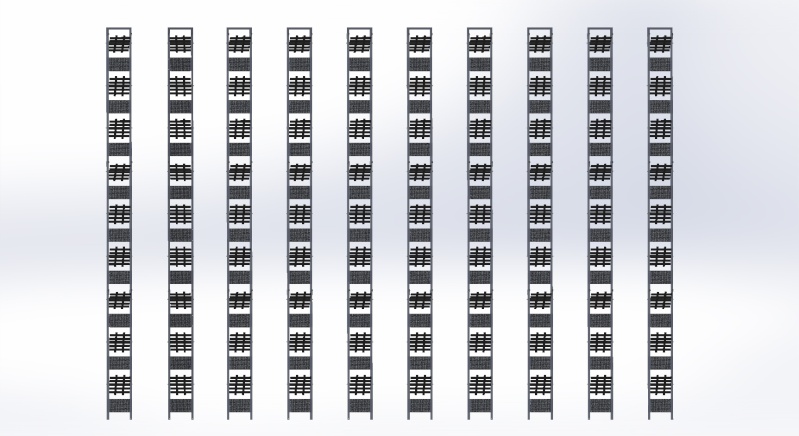ArtNET ELIDY
3 posters
 ArtNET ELIDY
ArtNET ELIDY
Hello. Thank you for this new software version.
Im working on a new project with 118 Elidy S. I would like to control it with Ai.
With the new version what is the best solution to do that? Still with Artnet Grid?
Thank you for your help.
Im working on a new project with 118 Elidy S. I would like to control it with Ai.
With the new version what is the best solution to do that? Still with Artnet Grid?
Thank you for your help.
Sebastien- Posts : 137
Join date : 2013-02-28
Age : 41
Location : France
 Re: ArtNET ELIDY
Re: ArtNET ELIDY
hello,
as in version 8, the best way is to use the modular led fixture and the output page associated with it.
as in version 8, the best way is to use the modular led fixture and the output page associated with it.
 Re: ArtNET ELIDY
Re: ArtNET ELIDY
id probably create one, then use copy and paste. heres a tutorial I made on using the led mapping page, hopefully it will be of help:
 Re: ArtNET ELIDY
Re: ArtNET ELIDY
looks good!
the first and second icons on the top row let you save and load the layouts - it can be handy if you want to reuse it in another project
the first and second icons on the top row let you save and load the layouts - it can be handy if you want to reuse it in another project
 Re: ArtNET ELIDY
Re: ArtNET ELIDY
Hello. Im now in rehearsal and I come back to you with some bug.
When I use Modular LED Fixture the canvas Res X must be a multiple of 128 or there is some bug on the ArtNet Output.
Example here Res X=131 :

Normaly the output should be like that (here the Res X is 128) :
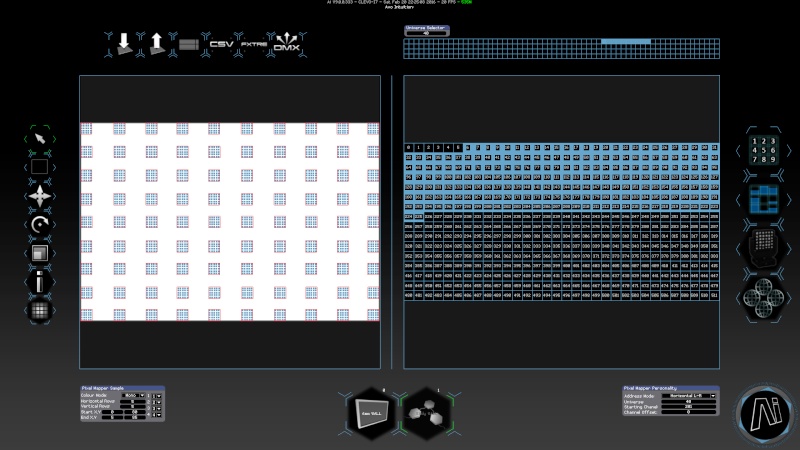
In the output page sometime the command Copy Past stop working.
If you use more than 11 ArtNet Univers inside the same Modular LED Fixture. The last ArtNet universe lag and sometime freeze in reallity (not inside the output view).
In the output view the module don't snap to the pixel grid when you move it.
The DMX address start at 0 and not 1 like it should be...
When I use Modular LED Fixture the canvas Res X must be a multiple of 128 or there is some bug on the ArtNet Output.
Example here Res X=131 :

Normaly the output should be like that (here the Res X is 128) :
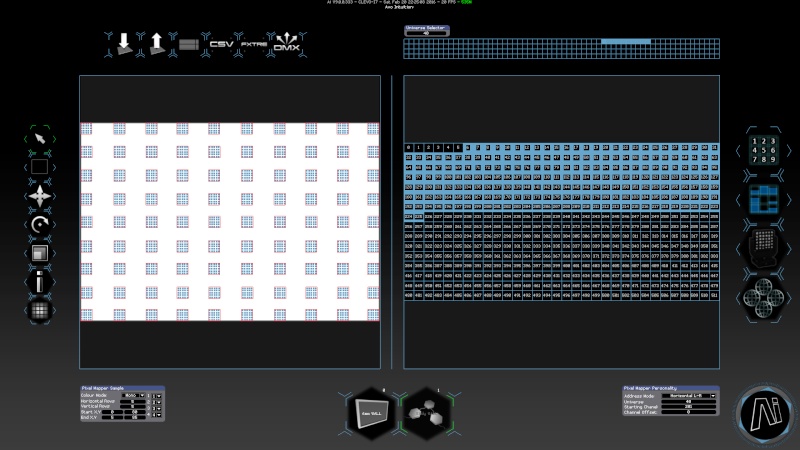
In the output page sometime the command Copy Past stop working.
If you use more than 11 ArtNet Univers inside the same Modular LED Fixture. The last ArtNet universe lag and sometime freeze in reallity (not inside the output view).
In the output view the module don't snap to the pixel grid when you move it.
The DMX address start at 0 and not 1 like it should be...
Sebastien- Posts : 137
Join date : 2013-02-28
Age : 41
Location : France
 Re: ArtNET ELIDY
Re: ArtNET ELIDY
I also have a small request.
It could be really good to have an option for the artnet output to keep sending information over the network.
For example the Elidy goes off after 5 seconds if it didn't receive ArtNet data.
So for the moment I can't use fix media...
(I can but I need to use ArtNet node to resend data continuously)
Inside Luminex node this is the Mode option. You can choose between "normal" or "Zero".
"Zero" mode didn't resend. It's like AI.
"Normal" mode send the last ArtNet data continuously even if there is no change or if the ArtNet source stop sending information.
It could be really good to have an option for the artnet output to keep sending information over the network.
For example the Elidy goes off after 5 seconds if it didn't receive ArtNet data.
So for the moment I can't use fix media...
(I can but I need to use ArtNet node to resend data continuously)
Inside Luminex node this is the Mode option. You can choose between "normal" or "Zero".
"Zero" mode didn't resend. It's like AI.
"Normal" mode send the last ArtNet data continuously even if there is no change or if the ArtNet source stop sending information.
Sebastien- Posts : 137
Join date : 2013-02-28
Age : 41
Location : France
 Re: ArtNET ELIDY
Re: ArtNET ELIDY
Also the canvas editor is not working. I can't see the polygon on the page.
And I found how to send Artnet continuously. Maybe a button inside the system settings to change that could be good.
For the moment you need to change this option in every fixtures even if the fixture is just a screen and don't need to use artnet out.
And I found how to send Artnet continuously. Maybe a button inside the system settings to change that could be good.
For the moment you need to change this option in every fixtures even if the fixture is just a screen and don't need to use artnet out.
Sebastien- Posts : 137
Join date : 2013-02-28
Age : 41
Location : France
 Re: ArtNET ELIDY
Re: ArtNET ELIDY
Ok so after using Continuous artnet out from the media server I have lots of problem over the network with artnet conflicts so this option in Ai is also not working correctly...
In Ai I use artnet out from universe 41 to 55 and when I activate continuous out I have conflict over the artnet univers 62 and this universe is generated from the MA.
In Ai I use artnet out from universe 41 to 55 and when I activate continuous out I have conflict over the artnet univers 62 and this universe is generated from the MA.
Sebastien- Posts : 137
Join date : 2013-02-28
Age : 41
Location : France
 Re: ArtNET ELIDY
Re: ArtNET ELIDY
After calling the guys from Chromlech Elidy.
They said me that the Artnet lag and freeze over 11 universe come from the Elidy controler. So it's not from Ai.
And to be exact it's not over 11 but over 12. The universe 13 start to freeze.
They said me that the Artnet lag and freeze over 11 universe come from the Elidy controler. So it's not from Ai.
And to be exact it's not over 11 but over 12. The universe 13 start to freeze.
Sebastien- Posts : 137
Join date : 2013-02-28
Age : 41
Location : France
 Re: ArtNET ELIDY
Re: ArtNET ELIDY
Hey Sebastien,
I'm happy that you've managed to get through this. Just to clarify on a little gotchas that you found that should be useful to other people:
You are right the Modular LED Fixture requires a power of 2 for the X resolution or 2^n. So a number of 16/32/64/128/256/512 etc. This is not the case on the Y axis however and this can be any resolution to suit your requirements.
For a continuous output stream you do indeed have to turn every Artnet Server in the system to allow this. The other Artnet Servers can be found in the mixer of each fixture, under "Artnet Device". But I think a global button in the system settings would be a good idea
You also mentioned that your model wasn't working correctly in the canvas editor. Could you possibly email that model to support@avolitesmedia.com so that we can have a look at it.
I'm happy that you've managed to get through this. Just to clarify on a little gotchas that you found that should be useful to other people:
You are right the Modular LED Fixture requires a power of 2 for the X resolution or 2^n. So a number of 16/32/64/128/256/512 etc. This is not the case on the Y axis however and this can be any resolution to suit your requirements.
For a continuous output stream you do indeed have to turn every Artnet Server in the system to allow this. The other Artnet Servers can be found in the mixer of each fixture, under "Artnet Device". But I think a global button in the system settings would be a good idea
You also mentioned that your model wasn't working correctly in the canvas editor. Could you possibly email that model to support@avolitesmedia.com so that we can have a look at it.

Ciaran- Posts : 32
Join date : 2012-11-14
Age : 35
Location : Avolites Media
 Re: ArtNET ELIDY
Re: ArtNET ELIDY
Thank you for your reply.
I found all the continuous output stream and I don't know exactly why but it's not really working. I have some conflicts when I use this option so I need to use a Luminex Node to send Artnet data continuously and it's now working.
For the canvas editor I checked just now and I can see the Poly but when I change the fixture it didnt refresh the obj. It just change the resolution and use the same obj even if I refresh the screen by changing the selection tool.
I found all the continuous output stream and I don't know exactly why but it's not really working. I have some conflicts when I use this option so I need to use a Luminex Node to send Artnet data continuously and it's now working.
For the canvas editor I checked just now and I can see the Poly but when I change the fixture it didnt refresh the obj. It just change the resolution and use the same obj even if I refresh the screen by changing the selection tool.
Sebastien- Posts : 137
Join date : 2013-02-28
Age : 41
Location : France
 Similar topics
Similar topics» Timeline ArtNet control
» V7 PUBLIC BETA
» Unicast Artnet out
» 7.0.0.922 ArtNet Personality
» what ArtNet fixtures do you use?
» V7 PUBLIC BETA
» Unicast Artnet out
» 7.0.0.922 ArtNet Personality
» what ArtNet fixtures do you use?
Permissions in this forum:
You cannot reply to topics in this forum