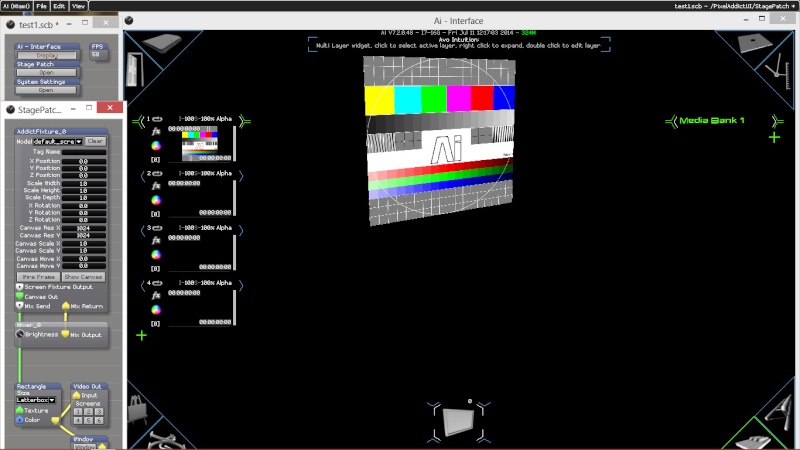Ai 7.2 BETA Build
5 posters
 Ai 7.2 BETA Build
Ai 7.2 BETA Build
Hi Guys
Heres a Ai 7.2 BETA Build. Please let me know how you get on with it.
If it works for everyone then we will make it an official release build soon.
http://www.avolites.com/ai/Ai_V7_2_0_48_BETA_Win7.exe (AKA the Glastonbury Build)
See you soon troops.
X
fixed in 7.2.0.48
DONE - Further tweaking to alpha mixing. It should work properly now I hope, please let me know if not. Thanks for pointing out the previous issue Martin.
DONE - Fixed alt click drag media tile moves 3d scene view behind it. Thanks for pointing this out Simon and Annalisa.
DONE - Fixed Layer Texture port needed background clearing. Thanks for pointing this out Martin.
fixed in 7.2.0.47
DONE - Further tweaking to improve compositing of layers with alpha channel using Alpha blend blend mode
DONE - fixed old bug where media tiles towards the very bottom of the screen would not trigger or open in clip properties window when right clicked
DONE - optimised Live video deinterlace patches, deinterlace and uyvy in same shader
DONE - Added "Text File List" module which allows selection of ".txt" files (such as shaders) from folder with index.
DONE - Added "multiple shaders files" demo patch to Distrib/multiple shaders
fixed in 7.2.0.16
DONE - cross fading on layer of clips with alpha layer
DONE - basic support for intel on board graphics chipsets. (AiM performance mode media only, AiM quality media will fail)
DONE - copy and paste clips between banks
DONE - Horizontal Timeline clip import problems
DONE - PIP Fix - detect GPU and apply correct shader to work around old driver bug with AMD V7900 cards
fixed in 7.1.0.568
DONE - Added optimal Speed = 1.0 playback setting to System Settings/General tab - uses the output refresh rate as a clock guide for optimal smooth playback when a system is performing at optimal FPS
DONE - Added 'Last Frame Behaviour' setting to System Settings/General tab - selects what happens when a one shot or MTC triggered movie passes the last frame of a movie, you can select 'Black' or 'Last Frame'
DONE - Added 'TGA Sequence Memory Path' setting to System Settings/General tab - sets whether TGA sequences use Pinned Memory on GPU or not
DONE - Added 'TGA Sequence Frame Rate' setting to System Settings/General tab - sets the default framerate of a TGA Sequence
DONE - Added 'Sync Offset' setting to System Settings/General tab - sets the audio offset if audio seems out of sync relative to associated video files
DONE - Added 'Continuous Sync' setting to System Settings/General tab - sets whether Video should be locked to an associated audio clock or not. 0 = not locked, 1 = locked.
DONE - Made sync offset module available to anjuna licensee's (and all other licences)
fixed in 7.1.0.568
DONE - Added 'Always Draw Throw' button to projector Fixture - means you can see the projector throws on the performance page
DONE - Added Moving Head Projector Skin to Projector Fixture, 'Always Draw Throw' button is shown on this skin
DONE - Ensured DMX output from moving head fixture is linked with x and y rotation for pan and tilt outputs on channels 1, 2, 3, 4 (2 x 16bit ch's)
fixed in 7.1.0.558
DONE - Added memory usage indicator to Title bar - goes red when memory usage gets scary.
DONE - Added buffer count parameter to the HD SDI output module
DONE - Fixed Automated LTC Triggering issue where it could miss first timecode cue after re-start of Ai
Fixed in 7.1.0.536
DONE - Tweaked Ethernet send and receive modules to allow continuous sending and correct behavior on multiple ports
DONE - Added Highlight Colour Wheel to Soft Edge Free Edges patch to allow you to pick the colour of the edges - very useful when you have multiple systems / projectors
DONE - Added Value History Module (keeps short term log of up to 1024 controller values) - very nice for generative graphics and graphs of incoming data
Fixed in 7.1.0.527
DONE - Added 'Random' mode to Tap Widget - randomly selects Media Tiles - how did we get this far without this mode? I have no idea..
DONE - Fixed MTC triggering when using 'Media Tiles Triggering' mode over Artnet with Layer MTC Offsets set to zero and using the clip properties MTC offset instead.
DONE - Made Clip properties persist when replacing media in a media tile by dragging media onto existing Media Tile
DONE - Added Sync Source to HD SDI Output module
Fixed in 7.1.0.513:
DONE - Added Midi Note Trigger Channel to System Settings/Midi - allows the user to select which channel to use for midi note triggering of Media Tiles. The default value of 0 will allow triggering on any channel, entering channel 1 will allow triggering only on channel 1, entering channel 2 will allow triggering only on channel 2 and so on up to chanel 16
DONE - Fixed Advanced Midi Mode - When this button is pressed midi notes recieved on channel 1 will select the Media Bank. Midi notes received on channel 2 will trigger clips onto layer 1, midi notes received on channel 3 will trigger clips onto layer 1 and so on up to channel 16 would trigger to layer 15
Heres a Ai 7.2 BETA Build. Please let me know how you get on with it.
If it works for everyone then we will make it an official release build soon.
http://www.avolites.com/ai/Ai_V7_2_0_48_BETA_Win7.exe (AKA the Glastonbury Build)
See you soon troops.
X
fixed in 7.2.0.48
DONE - Further tweaking to alpha mixing. It should work properly now I hope, please let me know if not. Thanks for pointing out the previous issue Martin.
DONE - Fixed alt click drag media tile moves 3d scene view behind it. Thanks for pointing this out Simon and Annalisa.
DONE - Fixed Layer Texture port needed background clearing. Thanks for pointing this out Martin.
fixed in 7.2.0.47
DONE - Further tweaking to improve compositing of layers with alpha channel using Alpha blend blend mode
DONE - fixed old bug where media tiles towards the very bottom of the screen would not trigger or open in clip properties window when right clicked
DONE - optimised Live video deinterlace patches, deinterlace and uyvy in same shader
DONE - Added "Text File List" module which allows selection of ".txt" files (such as shaders) from folder with index.
DONE - Added "multiple shaders files" demo patch to Distrib/multiple shaders
fixed in 7.2.0.16
DONE - cross fading on layer of clips with alpha layer
DONE - basic support for intel on board graphics chipsets. (AiM performance mode media only, AiM quality media will fail)
DONE - copy and paste clips between banks
DONE - Horizontal Timeline clip import problems
DONE - PIP Fix - detect GPU and apply correct shader to work around old driver bug with AMD V7900 cards
fixed in 7.1.0.568
DONE - Added optimal Speed = 1.0 playback setting to System Settings/General tab - uses the output refresh rate as a clock guide for optimal smooth playback when a system is performing at optimal FPS
DONE - Added 'Last Frame Behaviour' setting to System Settings/General tab - selects what happens when a one shot or MTC triggered movie passes the last frame of a movie, you can select 'Black' or 'Last Frame'
DONE - Added 'TGA Sequence Memory Path' setting to System Settings/General tab - sets whether TGA sequences use Pinned Memory on GPU or not
DONE - Added 'TGA Sequence Frame Rate' setting to System Settings/General tab - sets the default framerate of a TGA Sequence
DONE - Added 'Sync Offset' setting to System Settings/General tab - sets the audio offset if audio seems out of sync relative to associated video files
DONE - Added 'Continuous Sync' setting to System Settings/General tab - sets whether Video should be locked to an associated audio clock or not. 0 = not locked, 1 = locked.
DONE - Made sync offset module available to anjuna licensee's (and all other licences)
fixed in 7.1.0.568
DONE - Added 'Always Draw Throw' button to projector Fixture - means you can see the projector throws on the performance page
DONE - Added Moving Head Projector Skin to Projector Fixture, 'Always Draw Throw' button is shown on this skin
DONE - Ensured DMX output from moving head fixture is linked with x and y rotation for pan and tilt outputs on channels 1, 2, 3, 4 (2 x 16bit ch's)
fixed in 7.1.0.558
DONE - Added memory usage indicator to Title bar - goes red when memory usage gets scary.
DONE - Added buffer count parameter to the HD SDI output module
DONE - Fixed Automated LTC Triggering issue where it could miss first timecode cue after re-start of Ai
Fixed in 7.1.0.536
DONE - Tweaked Ethernet send and receive modules to allow continuous sending and correct behavior on multiple ports
DONE - Added Highlight Colour Wheel to Soft Edge Free Edges patch to allow you to pick the colour of the edges - very useful when you have multiple systems / projectors
DONE - Added Value History Module (keeps short term log of up to 1024 controller values) - very nice for generative graphics and graphs of incoming data
Fixed in 7.1.0.527
DONE - Added 'Random' mode to Tap Widget - randomly selects Media Tiles - how did we get this far without this mode? I have no idea..
DONE - Fixed MTC triggering when using 'Media Tiles Triggering' mode over Artnet with Layer MTC Offsets set to zero and using the clip properties MTC offset instead.
DONE - Made Clip properties persist when replacing media in a media tile by dragging media onto existing Media Tile
DONE - Added Sync Source to HD SDI Output module
Fixed in 7.1.0.513:
DONE - Added Midi Note Trigger Channel to System Settings/Midi - allows the user to select which channel to use for midi note triggering of Media Tiles. The default value of 0 will allow triggering on any channel, entering channel 1 will allow triggering only on channel 1, entering channel 2 will allow triggering only on channel 2 and so on up to chanel 16
DONE - Fixed Advanced Midi Mode - When this button is pressed midi notes recieved on channel 1 will select the Media Bank. Midi notes received on channel 2 will trigger clips onto layer 1, midi notes received on channel 3 will trigger clips onto layer 1 and so on up to channel 16 would trigger to layer 15
 video position and scaling is not stored in scene trigger
video position and scaling is not stored in scene trigger
when adjusting a video in position and scale
and then store everything in a scene trigger the adjusted parameters are not executed
(they are still there) but you have to trigger the video manual to get the adjusted size and scaling again
you know what i mean ,)
and then store everything in a scene trigger the adjusted parameters are not executed
(they are still there) but you have to trigger the video manual to get the adjusted size and scaling again
you know what i mean ,)
 Re: Ai 7.2 BETA Build
Re: Ai 7.2 BETA Build
4youreye wrote:when adjusting a video in position and scale
and then store everything in a scene trigger the adjusted parameters are not executed
(they are still there) but you have to trigger the video manual to get the adjusted size and scaling again
you know what i mean ,)
OK I see what you mean now. You mean the clip properties, size and position are not stored with the scene trigger. Yes that is actually expected behavior I'm afraid. A scene trigger stores all of the properties of the layer and all of the properties of the fixture group itself. It does not store clip properties. They are only executed when you trigger the clip that you have set the clip properties on, hopefully you can achieve the desired effect byt adjusting the properties of the layer and storing that into a scene trigger?
 Re: Ai 7.2 BETA Build
Re: Ai 7.2 BETA Build
This new version look really heavy. With my computer the video are running only at 20fps on the V7.2. With the V7.0 RC17 the same video is running at 60fps.
It was already a problem in the V7.1 but now it's worse.
On the V7RC17 I can run around 3 HD video. With the V7.2 I cant really run 1 HD video...
It was already a problem in the V7.1 but now it's worse.
On the V7RC17 I can run around 3 HD video. With the V7.2 I cant really run 1 HD video...
Sebastien- Posts : 137
Join date : 2013-02-28
Age : 41
Location : France
 Re: Ai 7.2 BETA Build
Re: Ai 7.2 BETA Build
can you send over some details / project files / media so that we can take a look into it - its not something ive experienced with the recent builds.
 Re: Ai 7.2 BETA Build
Re: Ai 7.2 BETA Build
with any project. Just 1 normal screen and play a video. Video is HD 1080p 25Hz AIM codec with Alpha channel.
So just playing a video without any special screen is now difficult with the V7.2.
My computer is a notebook with i7-3632QM / 16GB RAM / Nvidia GT 650m 2GB / 1xSSD
For exemple I just start a new show without doing anything. No video running and the fps is only 23...
Before it was always at 60.
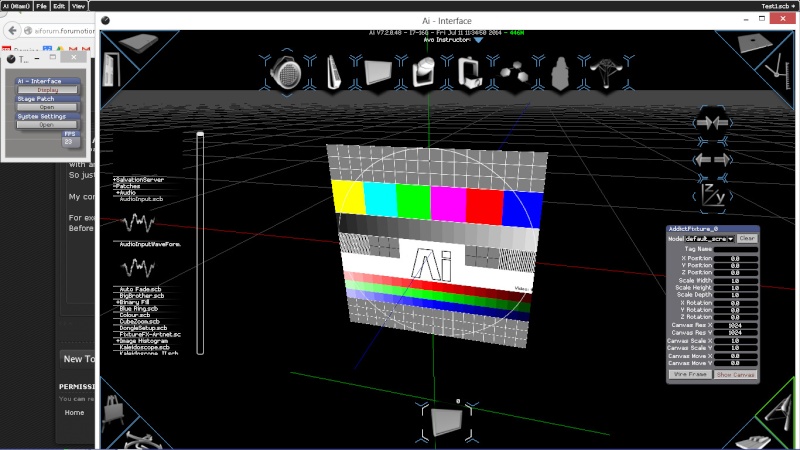
So just playing a video without any special screen is now difficult with the V7.2.
My computer is a notebook with i7-3632QM / 16GB RAM / Nvidia GT 650m 2GB / 1xSSD
For exemple I just start a new show without doing anything. No video running and the fps is only 23...
Before it was always at 60.
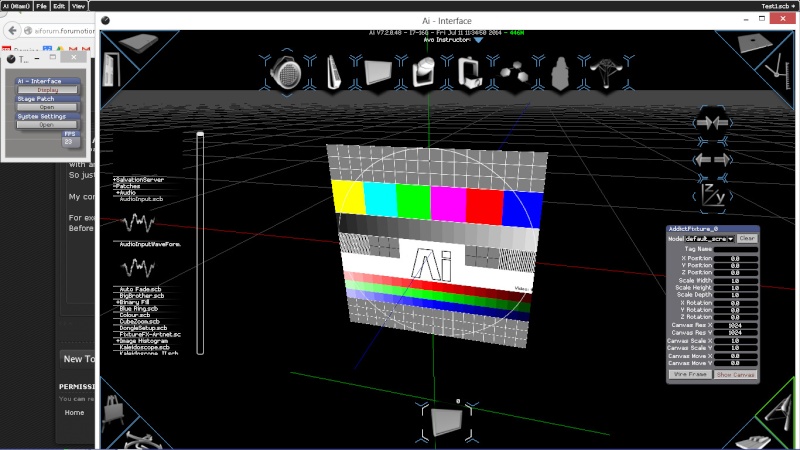
Sebastien- Posts : 137
Join date : 2013-02-28
Age : 41
Location : France
 Re: Ai 7.2 BETA Build
Re: Ai 7.2 BETA Build
does this machine also have an an obaord intel chipset? im wondering if its using that.
my laptop is an i7 3635QM@ 2.4ghz, 8gb ram, geforce 650m ( + intel onboard ) , 1x ssd - a quick test just gave me 6 layers of hd playing at 60 fps.
these are the settings i have for Ai in the nvidia control panel/3d settings
my laptop is an i7 3635QM@ 2.4ghz, 8gb ram, geforce 650m ( + intel onboard ) , 1x ssd - a quick test just gave me 6 layers of hd playing at 60 fps.
these are the settings i have for Ai in the nvidia control panel/3d settings
- Attachments
 Re: Ai 7.2 BETA Build
Re: Ai 7.2 BETA Build
Yes also have the intel card with Nvidia Optimus.
My Nvidia Driver is the 337.88
For the multi display acceleration it's better to use the Compatibility mode instead of multi screen performance?
My Nvidia Driver is the 337.88
For the multi display acceleration it's better to use the Compatibility mode instead of multi screen performance?
Sebastien- Posts : 137
Join date : 2013-02-28
Age : 41
Location : France
 Re: Ai 7.2 BETA Build
Re: Ai 7.2 BETA Build
at 2560*1080 im playing 6 layers ( of hd clips ) at between 47 and 50 fps.
dropping that much performance from a resolution increase strongly suggests its a graphics card issue - disable the optimus if possible ( it might be possible through BIOS ) force the settings as i posted. the nvidia driver verion i use for the geforce 650m is 320.18.
dropping that much performance from a resolution increase strongly suggests its a graphics card issue - disable the optimus if possible ( it might be possible through BIOS ) force the settings as i posted. the nvidia driver verion i use for the geforce 650m is 320.18.
 Re: Ai 7.2 BETA Build
Re: Ai 7.2 BETA Build
ArranAI wrote:at 2560*1080 im playing 6 layers ( of hd clips ) at between 47 and 50 fps.
dropping that much performance from a resolution increase strongly suggests its a graphics card issue - disable the optimus if possible ( it might be possible through BIOS ) force the settings as i posted. the nvidia driver verion i use for the geforce 650m is 320.18.
Maybe it's a problem with the latest Nvidia Driver.
Sebastien- Posts : 137
Join date : 2013-02-28
Age : 41
Location : France
 Re: Ai 7.2 BETA Build
Re: Ai 7.2 BETA Build
And Now I cant go back to the V7.0 or V7.1
When I try to start it the sofware crash.
When I try to start it the sofware crash.
Sebastien- Posts : 137
Join date : 2013-02-28
Age : 41
Location : France
 Re: Ai 7.2 BETA Build
Re: Ai 7.2 BETA Build
Ok I just try to open an old project (from V7.0) on the V7.2.
It's working well with a strong 60 fps.
So I think the new 7.2 files are really really heavy.
For me the best for the moment is the V7.0 RC17
All new version are too heavy and I cant use it for show. I can see the same problem with the Ai8 infinity. The new versions are too heavy. You can use more layers and they run smoother on the V7.0.
I think problems come from the layers. When I copy past old layers it stay at 60 fps. When I use the + button to add new layers it add news style layers and the fps fall down to 20...

It's working well with a strong 60 fps.
So I think the new 7.2 files are really really heavy.
For me the best for the moment is the V7.0 RC17
All new version are too heavy and I cant use it for show. I can see the same problem with the Ai8 infinity. The new versions are too heavy. You can use more layers and they run smoother on the V7.0.
I think problems come from the layers. When I copy past old layers it stay at 60 fps. When I use the + button to add new layers it add news style layers and the fps fall down to 20...

Sebastien- Posts : 137
Join date : 2013-02-28
Age : 41
Location : France
 Re: Ai 7.2 BETA Build
Re: Ai 7.2 BETA Build
Hey is it just me or are there some bugs in this version 
-Cant seem to remove any media tiles .
-If there is a crosfade, it quickly shows again the first frame of the clip i`m crossfading from and then fades to the next clip.
(encountered this problem before btw), maybe its only with longer clips or something, i cant really say in what situations this is happening.
-If i trigger a separate audio file on a screen-layer, it keeps playing after i even trigger something else on that layer. I can only stop the audio by triggering something 2 times on that specific layer.
-The master-slave is not correctly following, in some of my mediabanks, when i select the first tile, it selects on the slave the 2nd tile. Even if the Artnet id is similar
-If i copy a showfile from one machine to another, the link to the content link gets broken, even if it is at the exact same place, also the link to the 3dmodels get broken.
-The mesh warper seems to stretch the image when using high res content, ea 2048x2048px even before you open up the meshwarp patch.
-Software crashes when you try to activate `edit mapping` with a high vertices counting model.
-Got allot of problems with using PNG`s but that problem is known i guess.
can we also have a button that completely releases/clears the ai from artnet. Because once connected to artnet, it keeps receiving artnet data en it seems there is noway to overrule it anymore.
Can we please have a easy function to create a backup machine, without copying the showfile and stuff manualy, that i need to copy the content manually is not such a big problem, but automaticly send the showfile to the backup machine would be awesome.
Can you guys also clarify somewhere in the help file what each blend mode exactly does, im talking about the blend module in GL.
-
-Cant seem to remove any media tiles .
-If there is a crosfade, it quickly shows again the first frame of the clip i`m crossfading from and then fades to the next clip.
(encountered this problem before btw), maybe its only with longer clips or something, i cant really say in what situations this is happening.
-If i trigger a separate audio file on a screen-layer, it keeps playing after i even trigger something else on that layer. I can only stop the audio by triggering something 2 times on that specific layer.
-The master-slave is not correctly following, in some of my mediabanks, when i select the first tile, it selects on the slave the 2nd tile. Even if the Artnet id is similar
-If i copy a showfile from one machine to another, the link to the content link gets broken, even if it is at the exact same place, also the link to the 3dmodels get broken.
-The mesh warper seems to stretch the image when using high res content, ea 2048x2048px even before you open up the meshwarp patch.
-Software crashes when you try to activate `edit mapping` with a high vertices counting model.
-Got allot of problems with using PNG`s but that problem is known i guess.
can we also have a button that completely releases/clears the ai from artnet. Because once connected to artnet, it keeps receiving artnet data en it seems there is noway to overrule it anymore.
Can we please have a easy function to create a backup machine, without copying the showfile and stuff manualy, that i need to copy the content manually is not such a big problem, but automaticly send the showfile to the backup machine would be awesome.
Can you guys also clarify somewhere in the help file what each blend mode exactly does, im talking about the blend module in GL.
-
PatrickBEL- Posts : 10
Join date : 2013-06-26
 Re: Ai 7.2 BETA Build
Re: Ai 7.2 BETA Build
-If i have a regular screen, and i import an 3d model.
if i go to the screen fixture and in the top drop-down list, i change back to the regular screen and go back to the 3d model, it adds an extra load to the memory, and it keeps increasing every time i do this again, it looks like a memory leak.
if i go to the screen fixture and in the top drop-down list, i change back to the regular screen and go back to the 3d model, it adds an extra load to the memory, and it keeps increasing every time i do this again, it looks like a memory leak.
PatrickBEL- Posts : 10
Join date : 2013-06-26
 Similar topics
Similar topics» V7 PUBLIC BETA
» Ai V9 BETA is ready for public release.
» Ai V7.1 BETA
» Ai 7.1 BETA
» Ai V8 BETA is ready for public release.
» Ai V9 BETA is ready for public release.
» Ai V7.1 BETA
» Ai 7.1 BETA
» Ai V8 BETA is ready for public release.
Permissions in this forum:
You cannot reply to topics in this forum