Ai V8 BETA is ready for public release.
+8
Leo
rubenlaine
4youreye
drazkers
ArranAI
kylemeans
yana
mr_ricko
12 posters
Page 1 of 2 • 1, 2 
 Ai V8 BETA is ready for public release.
Ai V8 BETA is ready for public release.
Hi Everyone
I'm thrilled to announce that Ai V8 is now ready to begin public BETA testing. Please find the link below:
http://www.avolites.com/ai/Ai_V8_0_1_296_RC3_Win7.exe
Here's a web page with the full details (which includes some screen shots and the text below)
http://www.avolitesmedia.com/?page_id=4330
‘Everything you always wanted’
That is the tagline that our development team has been using to describe the feature set of Ai Version 8.
We’ve spent 12 months listening carefully to what our users felt they needed from Ai V8. The results of this user led development process are illustrated in an impressive feature set and a more unified workspace that delivers ‘everything you always wanted’ in a media server. It’s truly a game changer.
Winner of Live Design’s ‘Projection Product of the Year’ and the PLASA ‘Innovation Award’, Ai servers combine 36 years of engineering design and world-class show production experience in a unique “Production based Workflow”. Ai offers the tools for faster delivery of even the most complex shows.
These are some of the remarkable features that allow the award winning Ai media servers to enable such breath-taking visual environments.
Output Configuration Page
The new Output Configuration page allows the user to configure all parameters of their outputs using a unique UI for each Fixture Group tailored to the requirements of the Fixture. All of your video outputs and Artnet output can be configured on this page. It includes simple yet powerful tools for LED screen configuration, a navigable mapping editor for projection mapping and an all new Artnet Pixel mapping system. You can also apply soft edge blends and use Ai’s Auto Map feature from this page.
Surface Modelling Page
Surface Modelling Page
This new page gives the non 3D application user the capability to create and edit 3D stage sets. It combines the best bits of Max, Maya, Blender etc. But with easy access to features designed specifically for our market like linear and radial repeat for object geometry. The user can flip between the new Surface Modelling Mode and Stage View Mode to instantly see how the screen you’re designing fits with the rest of the stage.
System Wide Visualisation and Control
The new Virtual Network Fixture Module allows the user to visualise and control fixture groups on other networked systems in their UI as though they were stored locally. The VNF system provides intuitive control of complex networked media server setups. It combines its network control functionality with Ai’s stage visualisation capabilities which allows the operators system to show an entire show visualisation whilst the rendering is done on multiple systems.
Multiple users can login to systems on the network simultaneously to control any aspect of the project. For example multiple users can edit a systems video mapping or output configuration whilst another user builds a projects media banks.
[We're still ironing out a couple of issues with this feature in this BETA release]
Patch Editing Page
The journey to allow novice to intermediate users to configure their show without using the node based environment is now complete. Acknowledging that there is unrivalled power and flexibility in the node based capabilities of Ai, the node based interface has been refined to allow users to feel more comfortable using it.
The Node based interface is now shown within the Ai User Interface window rather than in many sub windows. It is displayed in a pseudo 3D style which animates to zoom in when you enter a sub patch. We have also added the capability to zoom into modules giving you the option to work as small or large as you require.
CITP MA & HOG4 Compatibility
Ai Version 8 significantly advances the implementation of the CITP video control protocol. Thumbnails will now be visible for media when you are controlling Ai from an MA or Hog4 lighting console.
[We're still ironing out a couple of issues with this feature in this BETA release]
Performance Improvements
The Ai developers have made a massive improvement in the performance of Ai V8, optimising the render engine again to offer around a 50% improvement in video throughput using our AiM Superstream codec. Performance whilst live compositing high resolution background layers with low resolution foreground layers has also been much improved.
Camera based automated warp and blend
Ai V8 offers a revolutionary new camera based warp and blend feature. This allows the user to configure a large projection screen surface across all available video outputs on the system using our recommended webcam or Ethernet camera and custom software to automatically calculate the required warping and blending of the outputs.
Multiple servers are also supported in the automated warp and blend process using an IP camera. This allows blends across huge surfaces. Curved surfaces, domes and flat screen arrays are all supported and this feature is optional in the price of Ai V8.
Native HD SDI Input and Output
Support has been added for up to 8 x 1080p HD SDI inputs or up to 8 x 1080p outputs or 2 x 4k outputs as an option on the Ai S series systems. The same cards can be used as input or output (in groups of 4). The outputs are frame synchronised so four 1080p outputs can be used as a single 4k feed on four HD/SDI cables.
Editable Scene Triggers
Ai V7 introduced Scene Triggers which allowed you to store a pre-set state of all layers and attributes that could be recalled at the touch of a button. Ai V8 makes the scene triggers editable so that you can configure or remove triggering elements. This allows the user to decide exactly which aspects of the system the scene trigger will control.
Performance units
V8 introduces the notion of ‘Performance Units’, allowing you to gauge how hard you’re pushing the system. The user interface will show the user a power bar style meter which will indicate the load that the system is under. As you add more layers and more outputs the power bar will decrease according to the capabilities of the system.
The Performance Units indication system will tie in with the marketing of the systems so that when you buy an Ai server you will know how many performance units the system is capable of. We will also publish a corresponding guide to what a performance unit is.
In summary, for those who are technically minded, one Performance Unit is equal to one Million pixels of data being transferred over the PCI express bus twenty five times per second. Our Third Generation systems such as the S4, S8, S6 and the EX4 & EX8 will support an absolute maximum of thirty two performance units when running V8. That is almost 1 Billion pixels per second.
New User Customizable Effects
V8 has a brand new Effects system (SVFX) which allows users to use the node based programming system to create their own effects and add them into the system. These effects can utilise the Salvation set of tools and input/output modules along with GLSL, Java script, MIDI, the list goes on and on. In fact, pretty much any of the other features of Ai can be plugged into your own customizable effects. This new effects system has proven to be so efficient that we have re-written our entire effects library for V8 using this approach. We have also added some new effects to spice up your video shows.
User Customizable Blend Mode system
Using the same new Effects system (SVFX) support has been added for user customizable blend modes. We have re-written the current set of blend modes to use this approach and there will be a template available for any user who wishes to use this system to make their own blend modes.
Layer Reference Module
A new module that can reference a texture from a fixture and layer. This offers significant performance improvements when a user needs to play the same media out onto multiple screen surfaces or onto multiple layers.
AiM multithreaded Encode
The AiM Quicktime encoder now supports multi-core compression. This means that the AiM conversion process can now be done in faster than real time for HD footage and close to real time for 4k media on high spec systems.
Progress bar scrub on layer
V8 improves on its hands on function by adding the capability to scrub media on a layer by clicking and dragging the progress bar.
This BETA release is fairly mature. It has been used on a few shows already including:
• Coldplay ‘Ghost Stories’ in L.A & London ( lots of SDI output ).
• EPIC 3.0 at Madison Square Gardens in New York. ( Did you see this video? Awesome! )
• Cisco Corporate Event in Las Vegas. (Thanks to DMD Studios in Miami)
• Arcadia at Boom Town.
Please let me know if you have any issues and we will endeavor to get them resolved ASAP.
Thank you and best regards.
Dave & the Ai Team
I'm thrilled to announce that Ai V8 is now ready to begin public BETA testing. Please find the link below:
http://www.avolites.com/ai/Ai_V8_0_1_296_RC3_Win7.exe
Here's a web page with the full details (which includes some screen shots and the text below)
http://www.avolitesmedia.com/?page_id=4330
‘Everything you always wanted’
That is the tagline that our development team has been using to describe the feature set of Ai Version 8.
We’ve spent 12 months listening carefully to what our users felt they needed from Ai V8. The results of this user led development process are illustrated in an impressive feature set and a more unified workspace that delivers ‘everything you always wanted’ in a media server. It’s truly a game changer.
Winner of Live Design’s ‘Projection Product of the Year’ and the PLASA ‘Innovation Award’, Ai servers combine 36 years of engineering design and world-class show production experience in a unique “Production based Workflow”. Ai offers the tools for faster delivery of even the most complex shows.
These are some of the remarkable features that allow the award winning Ai media servers to enable such breath-taking visual environments.
Output Configuration Page
The new Output Configuration page allows the user to configure all parameters of their outputs using a unique UI for each Fixture Group tailored to the requirements of the Fixture. All of your video outputs and Artnet output can be configured on this page. It includes simple yet powerful tools for LED screen configuration, a navigable mapping editor for projection mapping and an all new Artnet Pixel mapping system. You can also apply soft edge blends and use Ai’s Auto Map feature from this page.
Surface Modelling Page
Surface Modelling Page
This new page gives the non 3D application user the capability to create and edit 3D stage sets. It combines the best bits of Max, Maya, Blender etc. But with easy access to features designed specifically for our market like linear and radial repeat for object geometry. The user can flip between the new Surface Modelling Mode and Stage View Mode to instantly see how the screen you’re designing fits with the rest of the stage.
System Wide Visualisation and Control
The new Virtual Network Fixture Module allows the user to visualise and control fixture groups on other networked systems in their UI as though they were stored locally. The VNF system provides intuitive control of complex networked media server setups. It combines its network control functionality with Ai’s stage visualisation capabilities which allows the operators system to show an entire show visualisation whilst the rendering is done on multiple systems.
Multiple users can login to systems on the network simultaneously to control any aspect of the project. For example multiple users can edit a systems video mapping or output configuration whilst another user builds a projects media banks.
[We're still ironing out a couple of issues with this feature in this BETA release]
Patch Editing Page
The journey to allow novice to intermediate users to configure their show without using the node based environment is now complete. Acknowledging that there is unrivalled power and flexibility in the node based capabilities of Ai, the node based interface has been refined to allow users to feel more comfortable using it.
The Node based interface is now shown within the Ai User Interface window rather than in many sub windows. It is displayed in a pseudo 3D style which animates to zoom in when you enter a sub patch. We have also added the capability to zoom into modules giving you the option to work as small or large as you require.
CITP MA & HOG4 Compatibility
Ai Version 8 significantly advances the implementation of the CITP video control protocol. Thumbnails will now be visible for media when you are controlling Ai from an MA or Hog4 lighting console.
[We're still ironing out a couple of issues with this feature in this BETA release]
Performance Improvements
The Ai developers have made a massive improvement in the performance of Ai V8, optimising the render engine again to offer around a 50% improvement in video throughput using our AiM Superstream codec. Performance whilst live compositing high resolution background layers with low resolution foreground layers has also been much improved.
Camera based automated warp and blend
Ai V8 offers a revolutionary new camera based warp and blend feature. This allows the user to configure a large projection screen surface across all available video outputs on the system using our recommended webcam or Ethernet camera and custom software to automatically calculate the required warping and blending of the outputs.
Multiple servers are also supported in the automated warp and blend process using an IP camera. This allows blends across huge surfaces. Curved surfaces, domes and flat screen arrays are all supported and this feature is optional in the price of Ai V8.
Native HD SDI Input and Output
Support has been added for up to 8 x 1080p HD SDI inputs or up to 8 x 1080p outputs or 2 x 4k outputs as an option on the Ai S series systems. The same cards can be used as input or output (in groups of 4). The outputs are frame synchronised so four 1080p outputs can be used as a single 4k feed on four HD/SDI cables.
Editable Scene Triggers
Ai V7 introduced Scene Triggers which allowed you to store a pre-set state of all layers and attributes that could be recalled at the touch of a button. Ai V8 makes the scene triggers editable so that you can configure or remove triggering elements. This allows the user to decide exactly which aspects of the system the scene trigger will control.
Performance units
V8 introduces the notion of ‘Performance Units’, allowing you to gauge how hard you’re pushing the system. The user interface will show the user a power bar style meter which will indicate the load that the system is under. As you add more layers and more outputs the power bar will decrease according to the capabilities of the system.
The Performance Units indication system will tie in with the marketing of the systems so that when you buy an Ai server you will know how many performance units the system is capable of. We will also publish a corresponding guide to what a performance unit is.
In summary, for those who are technically minded, one Performance Unit is equal to one Million pixels of data being transferred over the PCI express bus twenty five times per second. Our Third Generation systems such as the S4, S8, S6 and the EX4 & EX8 will support an absolute maximum of thirty two performance units when running V8. That is almost 1 Billion pixels per second.
New User Customizable Effects
V8 has a brand new Effects system (SVFX) which allows users to use the node based programming system to create their own effects and add them into the system. These effects can utilise the Salvation set of tools and input/output modules along with GLSL, Java script, MIDI, the list goes on and on. In fact, pretty much any of the other features of Ai can be plugged into your own customizable effects. This new effects system has proven to be so efficient that we have re-written our entire effects library for V8 using this approach. We have also added some new effects to spice up your video shows.
User Customizable Blend Mode system
Using the same new Effects system (SVFX) support has been added for user customizable blend modes. We have re-written the current set of blend modes to use this approach and there will be a template available for any user who wishes to use this system to make their own blend modes.
Layer Reference Module
A new module that can reference a texture from a fixture and layer. This offers significant performance improvements when a user needs to play the same media out onto multiple screen surfaces or onto multiple layers.
AiM multithreaded Encode
The AiM Quicktime encoder now supports multi-core compression. This means that the AiM conversion process can now be done in faster than real time for HD footage and close to real time for 4k media on high spec systems.
Progress bar scrub on layer
V8 improves on its hands on function by adding the capability to scrub media on a layer by clicking and dragging the progress bar.
This BETA release is fairly mature. It has been used on a few shows already including:
• Coldplay ‘Ghost Stories’ in L.A & London ( lots of SDI output ).
• EPIC 3.0 at Madison Square Gardens in New York. ( Did you see this video? Awesome! )
• Cisco Corporate Event in Las Vegas. (Thanks to DMD Studios in Miami)
• Arcadia at Boom Town.
Please let me know if you have any issues and we will endeavor to get them resolved ASAP.
Thank you and best regards.
Dave & the Ai Team
Last edited by Dave on Thu Dec 11, 2014 5:00 pm; edited 4 times in total
 Re: Ai V8 BETA is ready for public release.
Re: Ai V8 BETA is ready for public release.
Hi Everyone
So following on from yesterdays maiden voyage for V8 at the Plasa show I have a new V8 Beta build which addresses a couple of issues which presented themselves yesterday:
http://www.avolites.com/ai/Ai_V8_0_1_3_BETA_Win7.exe
DONE - Scene Triggers not creating with Tab key after a while of usage.
DONE - Scene Triggers properties not updating when FX are selected.
DONE - Scene Triggers FX parameter names not updating when FX are selected.
This is one of those annoying bugs which requires the project files to be rebuilt. So I'm about to go and update all of the projects on all of the machines at the Plasa stand.
So following on from yesterdays maiden voyage for V8 at the Plasa show I have a new V8 Beta build which addresses a couple of issues which presented themselves yesterday:
http://www.avolites.com/ai/Ai_V8_0_1_3_BETA_Win7.exe
DONE - Scene Triggers not creating with Tab key after a while of usage.
DONE - Scene Triggers properties not updating when FX are selected.
DONE - Scene Triggers FX parameter names not updating when FX are selected.
This is one of those annoying bugs which requires the project files to be rebuilt. So I'm about to go and update all of the projects on all of the machines at the Plasa stand.
 Re: Ai V8 BETA is ready for public release.
Re: Ai V8 BETA is ready for public release.
Projects will need to be re built for version 8. Media banks and most other assets will be compatible though so it shouldn't take too long to re-build your project files.
 Re: Ai V8 BETA is ready for public release.
Re: Ai V8 BETA is ready for public release.
Heres the latest BETA of Ai V8:
http://www.avolites.com/ai/Ai_V8_0_1_17_BETA_Win7.exe
heres the post Plasa show updates:
DONE - Solo intensity not working in scene triggers
DONE - Sticky' media tile issue. If media tile is too near the bottom / left-hand edge of the performance page
DONE - Scrub function on the layer preview window is very hard to select
DONE - Bundle the current version of QT for windows 7.7.5 with the V8 installer
DONE - double click a region to make the region fill the canvas / output
DONE - indication of which outputs the selected fixture group is currently assigned to as a highlight on the output selection widget
DONE - nudging points with arrow keys on auto map and mapping editor
DONE - reset soft edge blend on demo project and blank project
DONE - CITP MA Thumbnails
DONE - When launching template blank project Ai sometimes crashes.
DONE - 2 icons created after fresh installation of V8
DONE - SDI Output module / system patch not working in V8
DONE - Need to press shift and click a corner to convert a rectangular region into an n points polygon region on the output page
http://www.avolites.com/ai/Ai_V8_0_1_17_BETA_Win7.exe
heres the post Plasa show updates:
DONE - Solo intensity not working in scene triggers
DONE - Sticky' media tile issue. If media tile is too near the bottom / left-hand edge of the performance page
DONE - Scrub function on the layer preview window is very hard to select
DONE - Bundle the current version of QT for windows 7.7.5 with the V8 installer
DONE - double click a region to make the region fill the canvas / output
DONE - indication of which outputs the selected fixture group is currently assigned to as a highlight on the output selection widget
DONE - nudging points with arrow keys on auto map and mapping editor
DONE - reset soft edge blend on demo project and blank project
DONE - CITP MA Thumbnails
DONE - When launching template blank project Ai sometimes crashes.
DONE - 2 icons created after fresh installation of V8
DONE - SDI Output module / system patch not working in V8
DONE - Need to press shift and click a corner to convert a rectangular region into an n points polygon region on the output page
 Re: Ai V8 BETA is ready for public release.
Re: Ai V8 BETA is ready for public release.
Hi,
I would like to ask some question regrading this version Ai_V8_0_1_17_BETA_Win7.
I have already installed Ai_V8_0_1_17_BETA_Win7.exe in my server which i using AI Server T-Series.
When i 1st open up the V8 everything is ok. But when i want to create a new project its crashers and close the window. But then when i want to open up the software for the 2nd time it automatically crash and close the window and doesn't allow me to go into the software window.
May i know why is this happening?
I would like to ask some question regrading this version Ai_V8_0_1_17_BETA_Win7.
I have already installed Ai_V8_0_1_17_BETA_Win7.exe in my server which i using AI Server T-Series.
When i 1st open up the V8 everything is ok. But when i want to create a new project its crashers and close the window. But then when i want to open up the software for the 2nd time it automatically crash and close the window and doesn't allow me to go into the software window.
May i know why is this happening?

yana- Posts : 6
Join date : 2014-04-28
 Re: Ai V8 BETA is ready for public release.
Re: Ai V8 BETA is ready for public release.
HI Yana
Please rename or delete this folder and re-install.
C:/Program Files/Avolites/Ai/Distrib
This problem should then be resolved.
Thanks and best regards
Please rename or delete this folder and re-install.
C:/Program Files/Avolites/Ai/Distrib
This problem should then be resolved.
Thanks and best regards
 Re: Ai V8 BETA is ready for public release.
Re: Ai V8 BETA is ready for public release.
Hi Dave,
Thank you for the respond.
I just rename the folder and re-install the software. And now its totally work out find.
Thank you once again.
Best Regards
Thank you for the respond.
I just rename the folder and re-install the software. And now its totally work out find.
Thank you once again.
Best Regards

yana- Posts : 6
Join date : 2014-04-28
 Re: Ai V8 BETA is ready for public release.
Re: Ai V8 BETA is ready for public release.
Hi Everyone
We have made some further updated to the V8 Beta release so there is a new download which you can find here:
http://www.avolites.com/ai/Ai_V8_0_1_36_BETA_Win7.exe
Here are the things that have changed in this release:
DONE - Copy and paste for triangular regions
DONE - Button for generating regions based on uv map of selected Screen Fixture on output page
DONE - Rectangular Region Scaling with mouse from corner point on output page
DONE - 3D objects crashing when inserted into stage patch
DONE - Added Option to System settings to only show mouse cursor on all outputs, or output 1 only or output 1 & 2 only
plus some other general bug fixing and stability improvements
We're still aiming for a full release in time for the LDi show in Las Vegas around 3rd week of November.
Thanks & best regards
Dave
We have made some further updated to the V8 Beta release so there is a new download which you can find here:
http://www.avolites.com/ai/Ai_V8_0_1_36_BETA_Win7.exe
Here are the things that have changed in this release:
DONE - Copy and paste for triangular regions
DONE - Button for generating regions based on uv map of selected Screen Fixture on output page
DONE - Rectangular Region Scaling with mouse from corner point on output page
DONE - 3D objects crashing when inserted into stage patch
DONE - Added Option to System settings to only show mouse cursor on all outputs, or output 1 only or output 1 & 2 only
plus some other general bug fixing and stability improvements
We're still aiming for a full release in time for the LDi show in Las Vegas around 3rd week of November.
Thanks & best regards
Dave
 Re: Ai V8 BETA is ready for public release.
Re: Ai V8 BETA is ready for public release.
Neither V8.0.1.17 or V8.0.1.36 will run on my retina MacBook Pro with a clean BootCamp install of Windows 8.1. Version 7.1 runs just fine. Any ideas why? Thanks!
Kyle Means
Kyle Means
kylemeans- Posts : 7
Join date : 2014-10-26
 Re: Ai V8 BETA is ready for public release.
Re: Ai V8 BETA is ready for public release.
have you followed the install instructions of running as admin and turning off UAC?
we know for sure it works on retina macbooks and windows 8.1 under bootcamp.
we know for sure it works on retina macbooks and windows 8.1 under bootcamp.
 Re: Ai V8 BETA is ready for public release.
Re: Ai V8 BETA is ready for public release.
I did turn off UAC and ran as admin... I'm not sure what's going on, as V7 runs fine. In Task Manager, you can see the executable run for a few minutes, then die. When my dongle isn't plugged in, it does prompt me for a dongle, but I get the same result. I'll try to get some screenshots shortly.
Kyle
Kyle
kylemeans- Posts : 7
Join date : 2014-10-26
 Re: Ai V8 BETA is ready for public release.
Re: Ai V8 BETA is ready for public release.
Will the SDI output module be supported with dongle systems that have correct video cards(firepro) with sdi input/output cards? Or is that a feature being kept for AI servers?
 Re: Ai V8 BETA is ready for public release.
Re: Ai V8 BETA is ready for public release.
Kyle, please liase with our support team at support@avolitesmedia.com for them to log into your system with a remote access program to check whats going on there. Thanks.
Drazkers, SDI output will work on dongle based systems with 1 or 2 AMD W7000 cards and 1 or 2 AJA KONA cards. You will need to use specific firmware and driver releases which are available from our support team on request. We are currently finishing off the UI for switching into SDI output on the new Output Page. For the moment there is a System Patch in the current BETA build which you can manually connect in the stage patch.
Thanks
Drazkers, SDI output will work on dongle based systems with 1 or 2 AMD W7000 cards and 1 or 2 AJA KONA cards. You will need to use specific firmware and driver releases which are available from our support team on request. We are currently finishing off the UI for switching into SDI output on the new Output Page. For the moment there is a System Patch in the current BETA build which you can manually connect in the stage patch.
Thanks
 Re: Ai V8 BETA is ready for public release.
Re: Ai V8 BETA is ready for public release.
i played around a little bit with the new 3d editor,
i know that it is a beta realease but i couldnt get any good result.
is there a documentation available for this new feature yet?
cheers
gery
i know that it is a beta realease but i couldnt get any good result.
is there a documentation available for this new feature yet?
cheers
gery
 Re: Ai V8 BETA is ready for public release.
Re: Ai V8 BETA is ready for public release.
myself and dave have been busy working on a whole new manual for version 8, it will be ready very soon 
 Re: Ai V8 BETA is ready for public release.
Re: Ai V8 BETA is ready for public release.
Here is the latest V8 Build:
www.avolites.com/ai/Ai_V8_0_1_296_RC3_Win7.exe
We are planning to make this the official full public release very soon.
you can no press F1 to go to the context sensitive help in the new V8 Manual
Here is the change log since the last public BETA.
Ai_V8_0_1_296_RC3:
DONE - Play modes not storing in scene triggers
DONE - weird numbers from triggering layer texture reference patch in layer preview
DONE - F1 online help not working with surface modelling page
DONE - Add "Shift Click Numeric Entry" into tooltips on surface modeller
DONE - Remove Avo Instructor text / drop down as it is not being used
DONE - canvas editor numeric entries not opening
DONE - Update AiCrop Effect so that if you crop a layer then you can see the layers below the effect
DONE - Output Page non 1920x1080 regions drawing incorrectly
Ai_V8_0_1_290_RC3:
DONE - V8 Manual (press F1 to view context sensitive help) & installer read me
DONE - Memory Leak from AMD W Series Driver (Use Latest Driver from Ai Forum)
DONE - SDI Output framing not correct
DONE - Add Time remaining, In frame, Out frame, File & Folder to Layer preview
DONE - Output region off edge of output should look the same on outputs as it does in the UI?
DONE - Auto disconnect Personality data above ch 40 when user is using 40 ch mode
DONE - 30 FPS output on the Kona cards
DONE - Bug with the modular LED fixture on the output page when you shift + click on the channel numbers to select a region
DONE - Deleting Screen Fixture incorrectly deletes the regions on the output page
DONE - Surface modelling page numeric value entry (shift click on translate / scale / rotate buttons)
DONE - You cannot edit that angle of a fixture by only using X/Y/Z ports Respectively, you need to connect all 3 ports
DONE - Output page "ctrl + arrow keys" stopped working
DONE - Added some new blend modes and transitions
DONE - Output Page Rotate Region skewing image
Ai V8.0.1.265:
DONE - Added Output configuration as an option to be included in scene triggers
DONE - Rotate region for Screen Fixture Outputs on Output Page
DONE - Placed Ai Icon file into Auto Blend tool
DONE - Tool Tips Updated
Ai V8.0.1.256:
DONE - AVO CITP Stability Improvements to patching. Requires Titan 8.1.?
DONE - Added New Menu to the output page LED mapping. This has cut down functionality for LED regions.
DONE - Added scaling with mouse to LED output page.
DONE - Added rotating with mouse to LED output page.
DONE - Deleted menu from Surface Modeller that wasn't in use.
DONE - Fixed bug where Modular LED fixture was scaling other fixtures in the Visualiser
DONE - Couldn't delete meshes from a projector because it messed up the order of UV co-ordinates
DONE - Whenever you moved from the surface modeller to other pages, then projectors would disappear
DONE - Added append / remove vertices on selection. Hold down A to append vertices, Hold down C to clear or remove them from selection
Fixed, After exporting a model from the surface modeller, it does not automatically load the model back in. If more than one fixture groups are selected it will load into the first selected fixture
DONE - Various changes to the CITP module for compatibility with Titan, Debugging information, comments etc
DONE - Fixed issue where projector Fixture would loose sync with removed objects uv coordinates
DONE - when saving a model from the surface modeller, if you try and re-import it when it's in the distrib root then it doesn't work
DONE - Colour Adjustment via Colour Wheel + HSC controls not working on a layer -> Right Click to pop out LAYER CONTROLS
DONE - create a new value in the licence system to support Auto Blend or not (All Licences will need to be re-issued Again (Sorry))
DONE - fix knob ctrl right click control properties
DONE - SDI output stability during project switching and cards present / not present
DONE - Navigation of gl patch view through text tree not working
DONE - Cannot copy / paste modules on the patch page
DONE - Scrolling SV Menu's crash in fresh build (missing up arrow file in fresh build)
DONE - Changed Dongle Licensing system to support Auto Blend Licensing
DONE - if project is saved on patch editing page then at startup it is blank
DONE - Projects with Auto Blend patches in them can cause crash on exit or re-load
DONE - Improved Auto Blend file export interoperation
DONE - OutputPage - Screen Fixture, Co-ordinates going crazy after importing from Fixture, lot's of decimal places
DONE - region colour adjustment - alpha only adjusts preview and not physical output
DONE - Added 'User Interface GPU Mode' setting to system settings to allow disabling of 2nd GPU textures being rendered into UI window. Can offer significant performance improvement.
DONE - Auto Blend Licensing Activated (Bundled with all new purchases of Ai apart from Anjuna Dongle).
DONE - Auto Blend Warp and Blend File Selection simplified to 8 buttons (1 for each output).
DONE - Update template and blank projects with SDI Output stuff from Demo Project
DONE - Updated default layer values in demo, template & blank projects
DONE - Maximum resolution on output page destination is irrespective of the physical resolution, i.e 1920 x 1080 is always max even if my screen is 1280 x 720
Ai V8.0.1.173:
DONE - MSEX Video Streaming on MA
DONE - CITP initialise needs to be toggle button
DONE - Fixed Layer Size and Positioning for wide or tall aspect ratio canvases - beware will change positioning in a pre programmed show.
DONE - Default AutoMap parameters set ready to Select 1st Vertex
DONE - Continuous sync Setting in System Settings should be a button not 0 and 1
DONE - Layer referencing doesnt work when triggered in a patch from a media tile
DONE - Added example layer reference patches to Distrib/Patches/Layer Texture Reference
DONE - Patches playing on layer are not displaying properly in layer previews
DONE - Handle Model Clipping better in close range of models around ~1 unit
DONE - OBJ export in the surface modelling page
DONE - Blacktrax Quaternion Support
DONE - Individual colour adjustment and control of opacity for sample regions on output page
DONE - control point selection on output regions can be too fiddly
DONE - Added Clear Layer Module to clear layers in the UI from external control like midi etc
DONE - Added "hold d, f" follow on action, d = duration in seconds, f = another follow on action
DONE - Integrate SDI output into output page outputs
DONE - Rename the main executable file to prevent icon cache issues (v7 logo persisting)
DONE - Create new template projects
DONE - Surface Modelling - Save model cancel = empty screen
DONE - Suface modelling page OBJ exporter
DONE - Canvas editor export OBJ exporter
DONE - Canvas editor update UV coordinates live on projector fixture
DONE - Outputs 5 & 6 cannot be selected whilst timecode widget is visible
DONE - Moved Virtual Network Fixture to 8.1 release
Ai V8.0.1.37:
DONE - Fixed AiM version in installer doesn't contain multi core optimisations
DONE - Updated BlackTrax module - Now listening to a multicast stream with bug fixes and stability improvement
DONE - Updated BlackTrax Skin - parameters are in the right place
DONE - Update StageModeller (Surface Modeller) - Rotation was not correct when moving the mouse back on itself
DONE - Updated Modular LED Fixture on Output Page - Fixed bug when loading regions, Added CMY/RGBW Support,
DONE - Rectangle inside of EdgeShutters effect is set to multi letter box, but all other effects use letterbox
www.avolites.com/ai/Ai_V8_0_1_296_RC3_Win7.exe
We are planning to make this the official full public release very soon.
you can no press F1 to go to the context sensitive help in the new V8 Manual
Here is the change log since the last public BETA.
Ai_V8_0_1_296_RC3:
DONE - Play modes not storing in scene triggers
DONE - weird numbers from triggering layer texture reference patch in layer preview
DONE - F1 online help not working with surface modelling page
DONE - Add "Shift Click Numeric Entry" into tooltips on surface modeller
DONE - Remove Avo Instructor text / drop down as it is not being used
DONE - canvas editor numeric entries not opening
DONE - Update AiCrop Effect so that if you crop a layer then you can see the layers below the effect
DONE - Output Page non 1920x1080 regions drawing incorrectly
Ai_V8_0_1_290_RC3:
DONE - V8 Manual (press F1 to view context sensitive help) & installer read me
DONE - Memory Leak from AMD W Series Driver (Use Latest Driver from Ai Forum)
DONE - SDI Output framing not correct
DONE - Add Time remaining, In frame, Out frame, File & Folder to Layer preview
DONE - Output region off edge of output should look the same on outputs as it does in the UI?
DONE - Auto disconnect Personality data above ch 40 when user is using 40 ch mode
DONE - 30 FPS output on the Kona cards
DONE - Bug with the modular LED fixture on the output page when you shift + click on the channel numbers to select a region
DONE - Deleting Screen Fixture incorrectly deletes the regions on the output page
DONE - Surface modelling page numeric value entry (shift click on translate / scale / rotate buttons)
DONE - You cannot edit that angle of a fixture by only using X/Y/Z ports Respectively, you need to connect all 3 ports
DONE - Output page "ctrl + arrow keys" stopped working
DONE - Added some new blend modes and transitions
DONE - Output Page Rotate Region skewing image
Ai V8.0.1.265:
DONE - Added Output configuration as an option to be included in scene triggers
DONE - Rotate region for Screen Fixture Outputs on Output Page
DONE - Placed Ai Icon file into Auto Blend tool
DONE - Tool Tips Updated
Ai V8.0.1.256:
DONE - AVO CITP Stability Improvements to patching. Requires Titan 8.1.?
DONE - Added New Menu to the output page LED mapping. This has cut down functionality for LED regions.
DONE - Added scaling with mouse to LED output page.
DONE - Added rotating with mouse to LED output page.
DONE - Deleted menu from Surface Modeller that wasn't in use.
DONE - Fixed bug where Modular LED fixture was scaling other fixtures in the Visualiser
DONE - Couldn't delete meshes from a projector because it messed up the order of UV co-ordinates
DONE - Whenever you moved from the surface modeller to other pages, then projectors would disappear
DONE - Added append / remove vertices on selection. Hold down A to append vertices, Hold down C to clear or remove them from selection
Fixed, After exporting a model from the surface modeller, it does not automatically load the model back in. If more than one fixture groups are selected it will load into the first selected fixture
DONE - Various changes to the CITP module for compatibility with Titan, Debugging information, comments etc
DONE - Fixed issue where projector Fixture would loose sync with removed objects uv coordinates
DONE - when saving a model from the surface modeller, if you try and re-import it when it's in the distrib root then it doesn't work
DONE - Colour Adjustment via Colour Wheel + HSC controls not working on a layer -> Right Click to pop out LAYER CONTROLS
DONE - create a new value in the licence system to support Auto Blend or not (All Licences will need to be re-issued Again (Sorry))
DONE - fix knob ctrl right click control properties
DONE - SDI output stability during project switching and cards present / not present
DONE - Navigation of gl patch view through text tree not working
DONE - Cannot copy / paste modules on the patch page
DONE - Scrolling SV Menu's crash in fresh build (missing up arrow file in fresh build)
DONE - Changed Dongle Licensing system to support Auto Blend Licensing
DONE - if project is saved on patch editing page then at startup it is blank
DONE - Projects with Auto Blend patches in them can cause crash on exit or re-load
DONE - Improved Auto Blend file export interoperation
DONE - OutputPage - Screen Fixture, Co-ordinates going crazy after importing from Fixture, lot's of decimal places
DONE - region colour adjustment - alpha only adjusts preview and not physical output
DONE - Added 'User Interface GPU Mode' setting to system settings to allow disabling of 2nd GPU textures being rendered into UI window. Can offer significant performance improvement.
DONE - Auto Blend Licensing Activated (Bundled with all new purchases of Ai apart from Anjuna Dongle).
DONE - Auto Blend Warp and Blend File Selection simplified to 8 buttons (1 for each output).
DONE - Update template and blank projects with SDI Output stuff from Demo Project
DONE - Updated default layer values in demo, template & blank projects
DONE - Maximum resolution on output page destination is irrespective of the physical resolution, i.e 1920 x 1080 is always max even if my screen is 1280 x 720
Ai V8.0.1.173:
DONE - MSEX Video Streaming on MA
DONE - CITP initialise needs to be toggle button
DONE - Fixed Layer Size and Positioning for wide or tall aspect ratio canvases - beware will change positioning in a pre programmed show.
DONE - Default AutoMap parameters set ready to Select 1st Vertex
DONE - Continuous sync Setting in System Settings should be a button not 0 and 1
DONE - Layer referencing doesnt work when triggered in a patch from a media tile
DONE - Added example layer reference patches to Distrib/Patches/Layer Texture Reference
DONE - Patches playing on layer are not displaying properly in layer previews
DONE - Handle Model Clipping better in close range of models around ~1 unit
DONE - OBJ export in the surface modelling page
DONE - Blacktrax Quaternion Support
DONE - Individual colour adjustment and control of opacity for sample regions on output page
DONE - control point selection on output regions can be too fiddly
DONE - Added Clear Layer Module to clear layers in the UI from external control like midi etc
DONE - Added "hold d, f" follow on action, d = duration in seconds, f = another follow on action
DONE - Integrate SDI output into output page outputs
DONE - Rename the main executable file to prevent icon cache issues (v7 logo persisting)
DONE - Create new template projects
DONE - Surface Modelling - Save model cancel = empty screen
DONE - Suface modelling page OBJ exporter
DONE - Canvas editor export OBJ exporter
DONE - Canvas editor update UV coordinates live on projector fixture
DONE - Outputs 5 & 6 cannot be selected whilst timecode widget is visible
DONE - Moved Virtual Network Fixture to 8.1 release
Ai V8.0.1.37:
DONE - Fixed AiM version in installer doesn't contain multi core optimisations
DONE - Updated BlackTrax module - Now listening to a multicast stream with bug fixes and stability improvement
DONE - Updated BlackTrax Skin - parameters are in the right place
DONE - Update StageModeller (Surface Modeller) - Rotation was not correct when moving the mouse back on itself
DONE - Updated Modular LED Fixture on Output Page - Fixed bug when loading regions, Added CMY/RGBW Support,
DONE - Rectangle inside of EdgeShutters effect is set to multi letter box, but all other effects use letterbox
 Re: Ai V8 BETA is ready for public release.
Re: Ai V8 BETA is ready for public release.
Hi all
another small update to this RC3 release before we do the official Launch
http://www.avolites.com/ai/Ai_V8_0_1_298_RC3_Win7.exe
Here are the changes:
Ai_V8_0_1_298_RC3:
DONE - Bondi & Anjuna Dongles not functioning correctly on startup
DONE - Copy and paste screen fixture data on stage construction page can cause circular model to be loaded
DONE - Put MA Personality into build in Distrib/System/MA Fixture
DONE - Added Border RGB Effect which lets you create a coloured border around your media
DONE - Add manual file load button to autoblend skin
another small update to this RC3 release before we do the official Launch
http://www.avolites.com/ai/Ai_V8_0_1_298_RC3_Win7.exe
Here are the changes:
Ai_V8_0_1_298_RC3:
DONE - Bondi & Anjuna Dongles not functioning correctly on startup
DONE - Copy and paste screen fixture data on stage construction page can cause circular model to be loaded
DONE - Put MA Personality into build in Distrib/System/MA Fixture
DONE - Added Border RGB Effect which lets you create a coloured border around your media
DONE - Add manual file load button to autoblend skin
 Re: Ai V8 BETA is ready for public release.
Re: Ai V8 BETA is ready for public release.
hey guys, V8 is LOOKING GREAT! a few of the effects seem to have their output resolution capped at 1920x1080 or seem to have a weird aspect mode issue, i.e.: when using mirror on a canvas larger than 1920x1080, only the central 1920x1080 area will be displayed regardless of zoom, or X-y placement
Also, can we add a few more color modes! I'll email you a few ideas
Also, can we add a few more color modes! I'll email you a few ideas
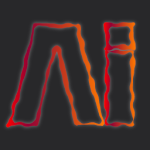
rubenlaine- Posts : 64
Join date : 2013-07-02
Age : 42
Location : Miami, USA
 Re: Ai V8 BETA is ready for public release.
Re: Ai V8 BETA is ready for public release.
Hi Ruben
Thanks for the feedback. We will look into your points there and see what we can do.
Speak soon
Thanks for the feedback. We will look into your points there and see what we can do.
Speak soon
 Re: Ai V8 BETA is ready for public release.
Re: Ai V8 BETA is ready for public release.
while you are hard at work...
Issue #1
when adding new modules/fixtures This happens:

Issue #2
when using windows quick links (such as whiny try to go directly to your disturb folder because "File>Save" Still defaults to ".../Distrib/Patches" This happens:
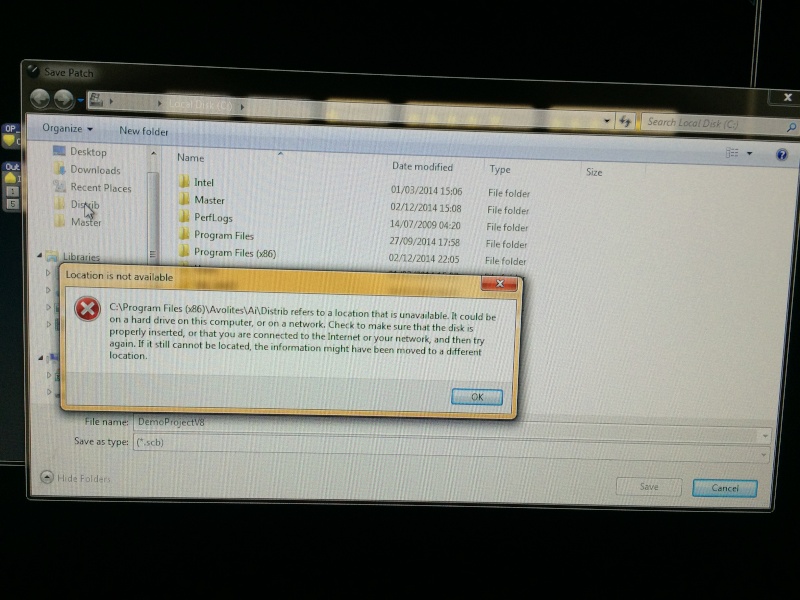
Request#1
and I'll ask one more time if we can add the FPS counter to the top of the GUI, sure, the performance units are useful but the FPS counter is the one true god of absolute output since you can still have performance units well into the green, but if your output happens to be multiple 4k or 8k files the units are inaccurate, such as here:

thanks!
Issue #1
when adding new modules/fixtures This happens:

Issue #2
when using windows quick links (such as whiny try to go directly to your disturb folder because "File>Save" Still defaults to ".../Distrib/Patches" This happens:
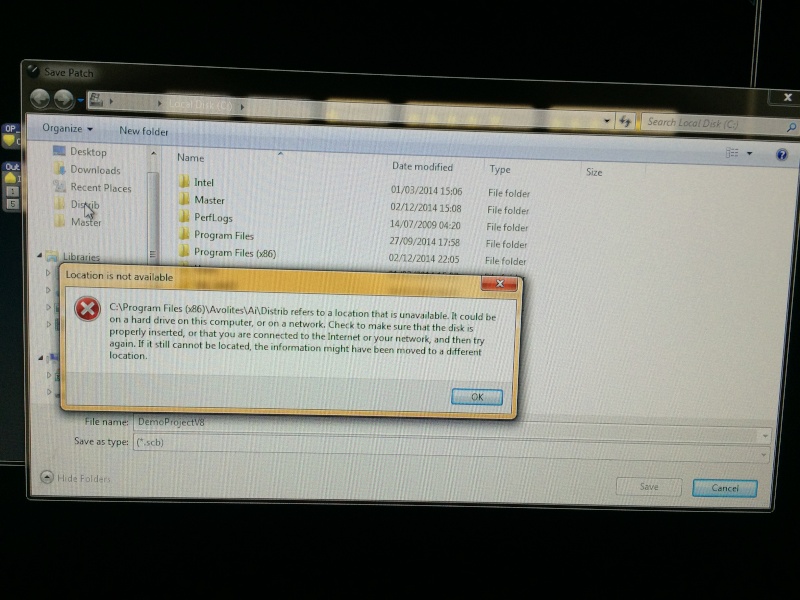
Request#1
and I'll ask one more time if we can add the FPS counter to the top of the GUI, sure, the performance units are useful but the FPS counter is the one true god of absolute output since you can still have performance units well into the green, but if your output happens to be multiple 4k or 8k files the units are inaccurate, such as here:

thanks!
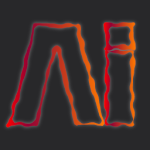
rubenlaine- Posts : 64
Join date : 2013-07-02
Age : 42
Location : Miami, USA
 Re: Ai V8 BETA is ready for public release.
Re: Ai V8 BETA is ready for public release.
Hi Ruben
Thanks for your feedback there. Much appreciated.
I will try to add the FPS counter into the main UI window in time for the official release due very soon!
I am not able to reproduce the overlapping modules thing. Could you create a new project from the blank project in the project browser and then tell me the steps you take to create that problem? Thanks
Regarding the windows folder linking thing, You can just right click and delete the broken link then drag a new link into the list by dragging the folder you wish to link to into that area.
Speak soon
Thanks for your feedback there. Much appreciated.
I will try to add the FPS counter into the main UI window in time for the official release due very soon!
I am not able to reproduce the overlapping modules thing. Could you create a new project from the blank project in the project browser and then tell me the steps you take to create that problem? Thanks
Regarding the windows folder linking thing, You can just right click and delete the broken link then drag a new link into the list by dragging the folder you wish to link to into that area.
Speak soon
 Re: Ai V8 BETA is ready for public release.
Re: Ai V8 BETA is ready for public release.
I. Hooray for the FPS counter
II. To reproduce overlapping modules:
1. start from a demo show
2. @ stage patch window or GUI stage patch: select and delete all surfaces and projectors
3. @ construction page: add a surface
4. BOOM
III. The link is not broken, it works outside of Ai but not in many Ai/windows dialogues. one of the places where this "broken link" occurs consistently is at File>Open... also, anyway to default that to go to Projects instead of Patches? (another window where this happens consistently is the media library selection window)
***REQUEST #2***
loving the LED Output module improvements, just need to add a CMY mode that has 16 bit values (Cyan, Cyan fine, Magenta, Magenta fine, Yellow, Yellow fine) since most CMY fixtures operate this way
I'll shoot you over an email with a video highlighting the "broken link" issue
CHEERS!
II. To reproduce overlapping modules:
1. start from a demo show
2. @ stage patch window or GUI stage patch: select and delete all surfaces and projectors
3. @ construction page: add a surface
4. BOOM
III. The link is not broken, it works outside of Ai but not in many Ai/windows dialogues. one of the places where this "broken link" occurs consistently is at File>Open... also, anyway to default that to go to Projects instead of Patches? (another window where this happens consistently is the media library selection window)
***REQUEST #2***
loving the LED Output module improvements, just need to add a CMY mode that has 16 bit values (Cyan, Cyan fine, Magenta, Magenta fine, Yellow, Yellow fine) since most CMY fixtures operate this way
I'll shoot you over an email with a video highlighting the "broken link" issue
CHEERS!
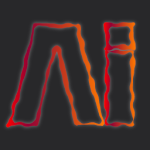
rubenlaine- Posts : 64
Join date : 2013-07-02
Age : 42
Location : Miami, USA
 Re: Ai V8 BETA is ready for public release.
Re: Ai V8 BETA is ready for public release.
Hi Ruben
Please only delete fixtures from the stage construction page (select them and use the delete key) rather than from the stage patch directly and then this overlapping modules problem won't occur.
I added the FPS counter to the Main UI. - The last feature in the full release build of Ai V8
Please only delete fixtures from the stage construction page (select them and use the delete key) rather than from the stage patch directly and then this overlapping modules problem won't occur.
I added the FPS counter to the Main UI. - The last feature in the full release build of Ai V8
 Re: Ai V8 BETA is ready for public release.
Re: Ai V8 BETA is ready for public release.
Hi Everyone
I am pleased to announce that the full release version of Ai V8 is now available on the avolites media website:
www.avolitesmedia.com
it is also available in the downloads section of this forum:
https://aiforum.forumotion.co.uk/t289-ai-v8-full-release-version#1205
The only updates since the last BETA release were as follows:
Ai_V8_0_1_306_RC4:
DONE - Added FPS Counter to the Title Bar
DONE - Auto Map on outputs other than output 2 not functioning correctly
DONE - Auto Map output resolution restricted - i could only access 1280 x 720 of 1920 x 1080
DONE - Auto Map vertex selection intermittent
DONE - channel offset not saving / loading on the Modular LED fixture on output page
I am pleased to announce that the full release version of Ai V8 is now available on the avolites media website:
www.avolitesmedia.com
it is also available in the downloads section of this forum:
https://aiforum.forumotion.co.uk/t289-ai-v8-full-release-version#1205
The only updates since the last BETA release were as follows:
Ai_V8_0_1_306_RC4:
DONE - Added FPS Counter to the Title Bar
DONE - Auto Map on outputs other than output 2 not functioning correctly
DONE - Auto Map output resolution restricted - i could only access 1280 x 720 of 1920 x 1080
DONE - Auto Map vertex selection intermittent
DONE - channel offset not saving / loading on the Modular LED fixture on output page
Page 1 of 2 • 1, 2 
 Similar topics
Similar topics» Ai V9 BETA is ready for public release.
» V7 PUBLIC BETA
» Ai 7.2 BETA Build
» Ai 7.1 BETA
» Ai V8 BETA
» V7 PUBLIC BETA
» Ai 7.2 BETA Build
» Ai 7.1 BETA
» Ai V8 BETA
Permissions in this forum:
You cannot reply to topics in this forum