Modular LED Fixture Visualization
2 posters
 Modular LED Fixture Visualization
Modular LED Fixture Visualization
Hi to all!
As I posted in a previous thread I'm working on a project where we'll have LED-walls combined with SGM LED-Balls. These cool balls can be pixel mapped using the Modular-LED-Fixture. Does anyone have experience with the modular-led-fixture? What's the best way to play content on both fixture types, on the Screen-Fixtures and on the modular-led-fixtures? Is it better to have one screen patched to both fixtures, so I play one clip and every fixture takes the parts it needs out of it? I'd love to have the possibility to have different scenarios, like different UV-maps and load these models per scene-trigger. But as it seems to me, this doesn't have any effect when i use a modular-led-fixture and do pixel-mapping.
Or ist it better to leave the different fixture-types autonomous and when I want to play content on both I just select both fixtures?
And am I right that, when I want to have a proper visualization of my project, I need to make a 3d-model and the right UV-map, also for the modular-led-fixture, but this doesn't have any effect on what this fixture does? (As it works with a rectangular canvas where it does the pixel mapping) So if I want a stage visualization I need to do everything twice, one time make the 3d-model and the UV-map and one time make the pixel mapping for the output?
I hope this article is not too confusing, maybe I'm a bit confused at the moment of what's the best approach to make this project and I tend to make the pixel mapping and have no real visualization in 3d...
As I posted in a previous thread I'm working on a project where we'll have LED-walls combined with SGM LED-Balls. These cool balls can be pixel mapped using the Modular-LED-Fixture. Does anyone have experience with the modular-led-fixture? What's the best way to play content on both fixture types, on the Screen-Fixtures and on the modular-led-fixtures? Is it better to have one screen patched to both fixtures, so I play one clip and every fixture takes the parts it needs out of it? I'd love to have the possibility to have different scenarios, like different UV-maps and load these models per scene-trigger. But as it seems to me, this doesn't have any effect when i use a modular-led-fixture and do pixel-mapping.
Or ist it better to leave the different fixture-types autonomous and when I want to play content on both I just select both fixtures?
And am I right that, when I want to have a proper visualization of my project, I need to make a 3d-model and the right UV-map, also for the modular-led-fixture, but this doesn't have any effect on what this fixture does? (As it works with a rectangular canvas where it does the pixel mapping) So if I want a stage visualization I need to do everything twice, one time make the 3d-model and the UV-map and one time make the pixel mapping for the output?
I hope this article is not too confusing, maybe I'm a bit confused at the moment of what's the best approach to make this project and I tend to make the pixel mapping and have no real visualization in 3d...
Christoph4YE- Posts : 9
Join date : 2015-03-06
 Re: Modular LED Fixture Visualization
Re: Modular LED Fixture Visualization
WOAH! slow down... if I understand correctly:
1) Construction Page:
Insert a surface (Fixture 0) and a modular LED fixture (Fixture 1)
2) Patch:
Link both fixtures (LED and Surface) to Mixer 0, delete Mixer1
3) Output Page:
Sample and Output Regions accordingly
NOTE: This is one quick way, BUT It may require you create custom media for it, then again, you can also patch multiple layers, and then program certain layers (by adjusting its size, zoom, aspect, crop, etc...) to specific areas of your canvas so they output to specific areas i.e.: Layers 1-2 can be global background layers, then 3-4 go to screens, 5-6 for the balls, 7-8 can be foreground global layers... from here you can also save and load multiple region configurations and load them depending on different moments of the show.
Best of luck
1) Construction Page:
Insert a surface (Fixture 0) and a modular LED fixture (Fixture 1)
2) Patch:
Link both fixtures (LED and Surface) to Mixer 0, delete Mixer1
3) Output Page:
Sample and Output Regions accordingly
NOTE: This is one quick way, BUT It may require you create custom media for it, then again, you can also patch multiple layers, and then program certain layers (by adjusting its size, zoom, aspect, crop, etc...) to specific areas of your canvas so they output to specific areas i.e.: Layers 1-2 can be global background layers, then 3-4 go to screens, 5-6 for the balls, 7-8 can be foreground global layers... from here you can also save and load multiple region configurations and load them depending on different moments of the show.
Best of luck
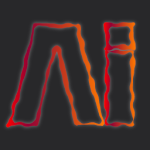
rubenlaine- Posts : 64
Join date : 2013-07-02
Age : 42
Location : Miami, USA
 Similar topics
Similar topics» Modular LED Fixture disappeares
» Modular LED Fixture + Artnet output
» Modular LED Fixture - for mapping Jarags
» Add a Screen Fixture after a Structure Fixture
» Single Fixture or Mult Fixture
» Modular LED Fixture + Artnet output
» Modular LED Fixture - for mapping Jarags
» Add a Screen Fixture after a Structure Fixture
» Single Fixture or Mult Fixture
Permissions in this forum:
You cannot reply to topics in this forum