artnet pixel mapping sampling
2 posters
 artnet pixel mapping sampling
artnet pixel mapping sampling
is it posisble to change the sampling to BGR or RBG instead of the default RGB/A - CMY options.
Is there a way of checking the artnet values are being outputted - via a monitor/listener of some sort.
Is there a way of checking the artnet values are being outputted - via a monitor/listener of some sort.
 Re: artnet pixel mapping sampling
Re: artnet pixel mapping sampling
On the output page in the 'Pixel Mapper Sample' box there are 4 drop down boxes on the right hand side. These allow for you to change the colour routing where the numbers respond to the initial colour space selected.
In RGB - 1 = red channel, 2 = green channel, 3 = blue channel.
In CMY - 1 = Cyan, 2 = Magenta, 3 = Yellow
To change from RGB to BGR you need to choose the first drop down box and change the number to 3 and change the 3rd drop down box to the number 1.
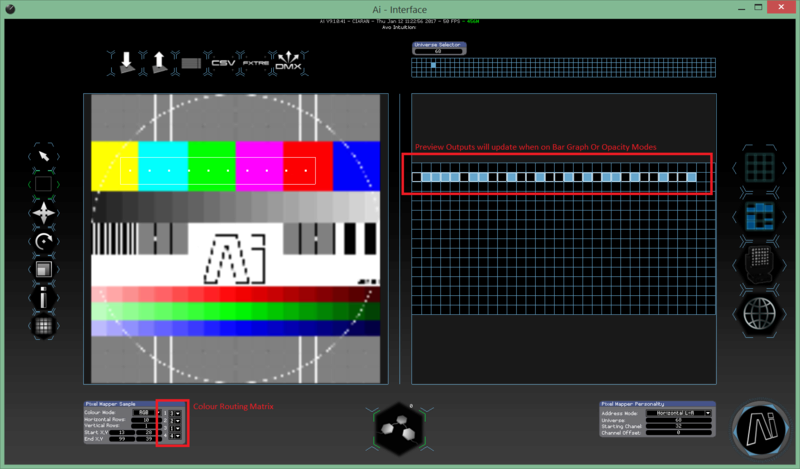
The right hand side of the output page is a visualisation of the data we send to the artnet output. If you want to monitor the output directly I would suggest using something like Artnetominator on another machine
In RGB - 1 = red channel, 2 = green channel, 3 = blue channel.
In CMY - 1 = Cyan, 2 = Magenta, 3 = Yellow
To change from RGB to BGR you need to choose the first drop down box and change the number to 3 and change the 3rd drop down box to the number 1.
The right hand side of the output page is a visualisation of the data we send to the artnet output. If you want to monitor the output directly I would suggest using something like Artnetominator on another machine

Ciaran- Posts : 32
Join date : 2012-11-14
Age : 35
Location : Avolites Media
 Similar topics
Similar topics» Artnet Pixel mapping
» rgb pixel mapping
» Pixel Mapping
» Mapping Editor Server & Client and other mapping toys
» Output with pixel mapper V8.0.2.1.55
» rgb pixel mapping
» Pixel Mapping
» Mapping Editor Server & Client and other mapping toys
» Output with pixel mapper V8.0.2.1.55
Permissions in this forum:
You cannot reply to topics in this forum