Mapping Editor Server & Client and other mapping toys
2 posters
Page 1 of 1
 Mapping Editor Server & Client and other mapping toys
Mapping Editor Server & Client and other mapping toys
While working on this 60x40 projection mapped stage show in vegas, with 5 projector sets (yes, they attempted convergence and failed horribly, then we had to use our backup server as a secondary output for all the "stacked" projectors), we were running out of time, plus having one person map 10 projectors seems a bit CRAZY, and with lots of people wanting to help move vertex around, and not being able to, i came up with this crazy idea... what if multiple clients could log into and help map along?
also what about a tool that allows to "select" a vertex and then use the mouse on the display to click it into "place" directly on the output screen?
or a more intuitive system where you can pick XYZ and then click and drag, the whole having to pay attention to where you are actually clicking part is very very annoying, for the time being i would almost prefer to have keyboard shortcuts to all of those mapping controls keys and one that simply controls the value in decimals (0.001, 0.01, .1, 1, 10 *suicide mode*) AND control of the TOGGLE value, in multiples of 5 or 10. the rotation rotation and scales are VERY useful, thanks for those.
Also would like to get a SHIFT, alongside TOGGLE, where you can shift your window, toggle is nice but the change in zoom can make you lose perspective of the vertex you currently have selected and the one you are trying to get next which is probably "linked"
Any way of highlighting the lines or vertex directly related to the selected one? so we can follow the "highlighted line" from the current vertex to the ones directly around it?
*sigh* that was a lot, but is enough...
... for now
also what about a tool that allows to "select" a vertex and then use the mouse on the display to click it into "place" directly on the output screen?
or a more intuitive system where you can pick XYZ and then click and drag, the whole having to pay attention to where you are actually clicking part is very very annoying, for the time being i would almost prefer to have keyboard shortcuts to all of those mapping controls keys and one that simply controls the value in decimals (0.001, 0.01, .1, 1, 10 *suicide mode*) AND control of the TOGGLE value, in multiples of 5 or 10. the rotation rotation and scales are VERY useful, thanks for those.
Also would like to get a SHIFT, alongside TOGGLE, where you can shift your window, toggle is nice but the change in zoom can make you lose perspective of the vertex you currently have selected and the one you are trying to get next which is probably "linked"
Any way of highlighting the lines or vertex directly related to the selected one? so we can follow the "highlighted line" from the current vertex to the ones directly around it?
*sigh* that was a lot, but is enough...
... for now
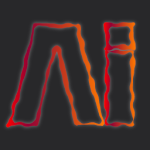
rubenlaine- Posts : 64
Join date : 2013-07-02
Age : 42
Location : Miami, USA
 Similar topics
Similar topics» Mapping editor and canvas editor page
» vertex points disappear in mapping editor
» unable to effect vertexs of models in the mapping editor
» Video Wall Setup
» Pixel Mapping
» vertex points disappear in mapping editor
» unable to effect vertexs of models in the mapping editor
» Video Wall Setup
» Pixel Mapping
Page 1 of 1
Permissions in this forum:
You cannot reply to topics in this forum