V7 Full Release - PC and OSX
+2
f.antoci
Dave
6 posters
Page 1 of 2 • 1, 2 
 V7 Full Release - PC and OSX
V7 Full Release - PC and OSX
Hi Guys
I'm very pleased to announce, in time for the Frankfurt Pro Light and Sound show - which opens today, we have a full release build of version 7 of Ai ready for download for PC and OSX. Heres the links:
Windows 7 & 8:
www.avolites.com/ai/Ai_V7_0_0_778_RC4_Win7.exe
OSX:
www.avolites.com/ai/Ai_V7_0_0_779_RC4_OSX.zip
Let me know if theres any problems or feedback.
Thanks & hope you have fun with Ai !
 Re: V7 Full Release - PC and OSX
Re: V7 Full Release - PC and OSX
awesome, you are great guys 

f.antoci- Posts : 19
Join date : 2012-11-20
Age : 36
Location : Italy
 Re: V7 Full Release - PC and OSX
Re: V7 Full Release - PC and OSX
I'm sorry but I'm some problems with mac version, maybe I did something wrong.
In canvas editor I see the old icon (v6 the film icon) and if I select it the interface became black
Other problem is the FX list is empty and no way I can select it.
Where I'm wrong?
Thank you!!!!
In canvas editor I see the old icon (v6 the film icon) and if I select it the interface became black

Other problem is the FX list is empty and no way I can select it.
Where I'm wrong?
Thank you!!!!

f.antoci- Posts : 19
Join date : 2012-11-20
Age : 36
Location : Italy
 Re: V7 Full Release - PC and OSX
Re: V7 Full Release - PC and OSX
Hi Guys
Yes sorry there was a problem with this OSX release which meant there was no canvas editor page. This has been fixed now and a new build should be uploaded very soon. Watch this space.
Speak soon
Yes sorry there was a problem with this OSX release which meant there was no canvas editor page. This has been fixed now and a new build should be uploaded very soon. Watch this space.
Speak soon
 Re: V7 Full Release - PC and OSX
Re: V7 Full Release - PC and OSX
Maybe it would be usefull if the V7 downloads links can be found under download?
Regards
Hartmut
Regards
Hartmut
Hartmut_Essfeld- Posts : 5
Join date : 2013-04-14
 Re: V7 Full Release - PC and OSX
Re: V7 Full Release - PC and OSX
Hello. I have something strange when I use it in Artnet mode.
When I change the play mode to inframe or outframe the position of the media is going down. Do you have a solution for this problem?
Thank you.
++, Seb.
When I change the play mode to inframe or outframe the position of the media is going down. Do you have a solution for this problem?
Thank you.
++, Seb.
Sebastien- Posts : 137
Join date : 2013-02-28
Age : 41
Location : France
 Re: V7 Full Release - PC and OSX
Re: V7 Full Release - PC and OSX
Not sure whats happening there Seb, I'll see if we can reproduce it here - at the moment I can't see that problem
Hi Hartmut - we will put the official download links onto the downloads page once the build has been thoroughly tested and we are happy that most issues are resolved.
Hi Hartmut - we will put the official download links onto the downloads page once the build has been thoroughly tested and we are happy that most issues are resolved.
 Re: V7 Full Release - PC and OSX
Re: V7 Full Release - PC and OSX
Here is the latest V7 release candidate build for windows (OSX version to follow shortly):
http://www.avolites.com/ai/Ai_V7_0_0_823_RC6_Win7.exe
There were a few issues in the last build which have been resolved, they were:
DONE - layer playmodes dont all behave correctly when layer intensity is set to zero (Playmodes for media continues when intensity = 0)
DONE - Added Layer Preview Mode button to system settings / general to allow Layer to be 'always on'
DONE - deleting layers from mixer crashes system
DONE - CTRL right click controls is missing 'control properties'
DONE - Joining fixtures in got to dance project sometimes crashes on call to RemovePatchModule() might be connected with writing over a file?
DONE - OSX Canvas Editor
DONE - Blank Project selecting default models doesn't work
DONE - Won't show right click clip properties, when media is stored within a renamed 'Distrib xxx' folder
You'll need to create a new project or replace your mixer with Distrib/Patches/MultiLayerMixer_AI.scb to see these fixes integrated into your system after you have installed the latest version.
The OSX update shouldn't be far behind. Thanks for your patience.

http://www.avolites.com/ai/Ai_V7_0_0_823_RC6_Win7.exe
There were a few issues in the last build which have been resolved, they were:
DONE - layer playmodes dont all behave correctly when layer intensity is set to zero (Playmodes for media continues when intensity = 0)
DONE - Added Layer Preview Mode button to system settings / general to allow Layer to be 'always on'
DONE - deleting layers from mixer crashes system
DONE - CTRL right click controls is missing 'control properties'
DONE - Joining fixtures in got to dance project sometimes crashes on call to RemovePatchModule() might be connected with writing over a file?
DONE - OSX Canvas Editor
DONE - Blank Project selecting default models doesn't work
DONE - Won't show right click clip properties, when media is stored within a renamed 'Distrib xxx' folder
You'll need to create a new project or replace your mixer with Distrib/Patches/MultiLayerMixer_AI.scb to see these fixes integrated into your system after you have installed the latest version.
The OSX update shouldn't be far behind. Thanks for your patience.
 Re: V7 Full Release - PC and OSX
Re: V7 Full Release - PC and OSX
Here is the latest V7 release candidate build for OSX:
http://www.avolites.com/ai/Ai_V7_0_0_824_RC6_OSX.zip
This should fix the double keypress issue along with all the other issues mentioned in the previous post.
Let me know if theres any more issues.
Thanks
http://www.avolites.com/ai/Ai_V7_0_0_824_RC6_OSX.zip
This should fix the double keypress issue along with all the other issues mentioned in the previous post.
Let me know if theres any more issues.
Thanks
 Re: V7 Full Release - PC and OSX
Re: V7 Full Release - PC and OSX
Dave wrote:Not sure whats happening there Seb, I'll see if we can reproduce it here - at the moment I can't see that problem
Im gonna make a little video about that but maybe this is a problem from my project.
It's verry strange. When I change to Inframe or Outframe on the lighting desk the media is changing position just on 1 of my 2 object...
And I have another problem but now on OSX version.
I have the same project running on OSX and I cant trigger it with the Artnet. It look like it dont receive any Artnet.
I setup the good Artnet Adaptor in the system settings.
Do you have any Idea?
Thank you.
Sebastien- Posts : 137
Join date : 2013-02-28
Age : 41
Location : France
 Re: V7 Full Release - PC and OSX
Re: V7 Full Release - PC and OSX
I just see another problem. We are programing a show now with different track.
For exemple on track 1 the video is set to "play once frw". The next track another video on the same layer is set to "play loop frw".
On the Ai screen I can see it's really changing from "once frw" to "loop frw" but it's staying in "once frw". I mean it's not looping until I take the hand on the Ai. I need to change it manually. When I change it with the desk in Artnet it's not working.
For exemple on track 1 the video is set to "play once frw". The next track another video on the same layer is set to "play loop frw".
On the Ai screen I can see it's really changing from "once frw" to "loop frw" but it's staying in "once frw". I mean it's not looping until I take the hand on the Ai. I need to change it manually. When I change it with the desk in Artnet it's not working.
Last edited by Sebastien on Tue Apr 16, 2013 11:55 pm; edited 1 time in total
Sebastien- Posts : 137
Join date : 2013-02-28
Age : 41
Location : France
 Re: V7 Full Release - PC and OSX
Re: V7 Full Release - PC and OSX
Here the video of the first problem with Inframe and Outframe and a little preview of the setup in Ai :
https://docs.google.com/file/d/0B4KgStaGPbeGMWgtYlBBYjJaMXM/edit?usp=sharing
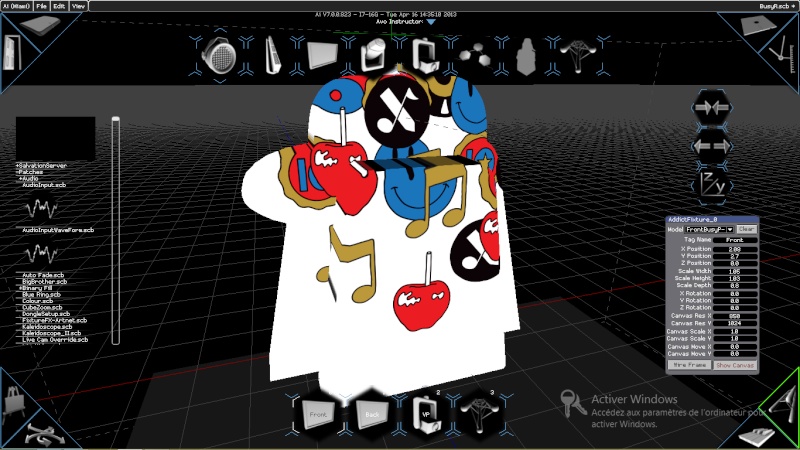

https://docs.google.com/file/d/0B4KgStaGPbeGMWgtYlBBYjJaMXM/edit?usp=sharing
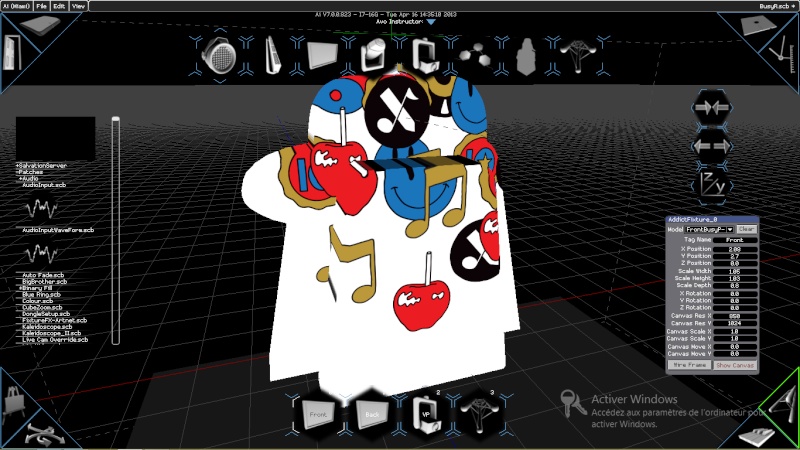

Last edited by Sebastien on Wed Apr 17, 2013 12:25 am; edited 1 time in total
Sebastien- Posts : 137
Join date : 2013-02-28
Age : 41
Location : France
 Re: V7 Full Release - PC and OSX
Re: V7 Full Release - PC and OSX
And another little thing  . When you are using video with Alpha channel inside. Alpha become black when you are using "Default Cross Fade Period". I mean alpha is not working during the cross fade period.
. When you are using video with Alpha channel inside. Alpha become black when you are using "Default Cross Fade Period". I mean alpha is not working during the cross fade period.
Sebastien- Posts : 137
Join date : 2013-02-28
Age : 41
Location : France
 Re: V7 Full Release - PC and OSX
Re: V7 Full Release - PC and OSX
A little question.
Exemple. You are doing 2 cue in the lighting desk.
First cue with a video playing loop.
Second cue on the same layer another video playing loop. The second video is not starting from the first frame but is continuing from the time we skip the first cue with the first video.
Is it normal with this server?
Exemple. You are doing 2 cue in the lighting desk.
First cue with a video playing loop.
Second cue on the same layer another video playing loop. The second video is not starting from the first frame but is continuing from the time we skip the first cue with the first video.
Is it normal with this server?
Sebastien- Posts : 137
Join date : 2013-02-28
Age : 41
Location : France
 Re: V7 Full Release - PC and OSX
Re: V7 Full Release - PC and OSX
Hi Sebastien
Thanks for pointing these issues out we will look into them asap.
To Summarise your concerns:
1. Clip triggering in points need to be checked with different play modes, when triggering on 1 layer.
2. When media uses the alpha channel cross fade on single layer does not correctly show alpha layer.
3. OSX test Artnet Triggering
4. Why would changing in frame and out frame affect the position of the media?
Speak soon
 Re: V7 Full Release - PC and OSX
Re: V7 Full Release - PC and OSX
Yes I found that. I was working 2 full days for a tour starting soon and I found that.
Thank you.
Thank you.
Sebastien- Posts : 137
Join date : 2013-02-28
Age : 41
Location : France
 Re: V7 Full Release - PC and OSX
Re: V7 Full Release - PC and OSX
Hi Guys
Here is the details of the latest V7 release candidate build for Windows & OSX:
I've put the download links in the downloads section of this forum to keep it in one place.
There were a few issues in the last build which have been resolved, they were:
DONE - Mouse scroll wheel on hex sphere should rotate around y axis
DONE - open folder and open externally on right click layer properties broken
DONE - Aspect correct wipe transitions
DONE - texture port on projector fixture exposed by default
DONE - Sapphire Media and MSC 1 testing, fixing and template projects
DONE - When media uses the alpha channel cross fade on single layer does not correctly show alpha layer.
DONE - playmode pause when intensity at zero doesn't pause when combined with 'always on' layer previews
DONE - OSX double key presses on roller cue naming
Let me know if theres any more issues.
Thanks
Here is the details of the latest V7 release candidate build for Windows & OSX:
I've put the download links in the downloads section of this forum to keep it in one place.
There were a few issues in the last build which have been resolved, they were:
DONE - Mouse scroll wheel on hex sphere should rotate around y axis
DONE - open folder and open externally on right click layer properties broken
DONE - Aspect correct wipe transitions
DONE - texture port on projector fixture exposed by default
DONE - Sapphire Media and MSC 1 testing, fixing and template projects
DONE - When media uses the alpha channel cross fade on single layer does not correctly show alpha layer.
DONE - playmode pause when intensity at zero doesn't pause when combined with 'always on' layer previews
DONE - OSX double key presses on roller cue naming
Let me know if theres any more issues.
Thanks
 layer playmodes dont all behave correctly when layer intensity is set to zero
layer playmodes dont all behave correctly when layer intensity is set to zero
hello dave,
we still have the probelm that at 0% intensity in layer stops the movie in all normal playmodes.
is there another special function we forget to activate?
greetings rené
we still have the probelm that at 0% intensity in layer stops the movie in all normal playmodes.
is there another special function we forget to activate?
greetings rené
rene.schoenefeldt- Posts : 9
Join date : 2013-01-06
 Re: V7 Full Release - PC and OSX
Re: V7 Full Release - PC and OSX
I didn't saw this problem with the last version. I saw another one. For exemple on a layer you read a video and after 100 frame of this video you snap another video on the same layer and the second video don't start from the beginning but only after the 100 first frame....rene.schoenefeldt wrote:hello dave,
we still have the probelm that at 0% intensity in layer stops the movie in all normal playmodes.
is there another special function we forget to activate?
greetings rené
if you can check if you have the same problem? Thank you.
Sebastien- Posts : 137
Join date : 2013-02-28
Age : 41
Location : France
 Re: V7 Full Release - PC and OSX
Re: V7 Full Release - PC and OSX
didn't have this problem.
snaping a video in same layer the new video starts at first frame
snaping a video in same layer the new video starts at first frame
rene.schoenefeldt- Posts : 9
Join date : 2013-01-06
 Re: V7 Full Release - PC and OSX
Re: V7 Full Release - PC and OSX
rene.schoenefeldt wrote:didn't have this problem.
snaping a video in same layer the new video starts at first frame
Ok thank you. Maybe depend on the playmode. Im gonna check that.
Sebastien- Posts : 137
Join date : 2013-02-28
Age : 41
Location : France
 Re: V7 Full Release - PC and OSX
Re: V7 Full Release - PC and OSX
rene.schoenefeldt wrote:we still have the probelm that at 0% intensity in layer stops the movie in all normal playmodes.
is there another special function we forget to activate?
Hi Rene
This was fixed in the latest version release on the downloads section in the forum.
Thanks and best regards
 Re: V7 Full Release - PC and OSX
Re: V7 Full Release - PC and OSX
Dave wrote:rene.schoenefeldt wrote:we still have the probelm that at 0% intensity in layer stops the movie in all normal playmodes.
is there another special function we forget to activate?
Hi Rene
This was fixed in the latest version release on the downloads section in the forum.
Thanks and best regards
you are right
little bit confusing
is it possible to keep time running when intensity=0%?
rene.schoenefeldt- Posts : 9
Join date : 2013-01-06
 Re: V7 Full Release - PC and OSX
Re: V7 Full Release - PC and OSX
If you look in your System Settings in the General Tab, do you see a 'Layer preview mode' option at the bottom? Set that to Always on then the layer preview will always show whats running in that layer regardless of the intensity. Its less efficient this way.
If you don't see this option then look out for a new build update in the next few days which will have this feature in it, I can't remember for sure if it made it into the last build update or not..
Thanks and best regards
Page 1 of 2 • 1, 2 
 Similar topics
Similar topics» Ai v10.2 Full Release
» Ai V10 Full Release Version
» Ai V9 Full Release Version
» Ai V9 BETA is ready for public release.
» Ai Version 9 Full Release Version
» Ai V10 Full Release Version
» Ai V9 Full Release Version
» Ai V9 BETA is ready for public release.
» Ai Version 9 Full Release Version
Permissions in this forum:
You cannot reply to topics in this forum