Midi Control of clips
+4
Gringoloco
ArranAI
mookleedwards
arcadiaTim
8 posters
 Midi Control of clips
Midi Control of clips
Hey,
so iv been using an APC mini to control Ai lately, my one problem is that at the moment i click on each media tile.. press CTRL-M and then hit the trigger on the APC.. this works find.. BUT
is there any way to set up AI so that my 8 x 8 matrix of buttons relates to the 8x8 grid of media tiles, irrespective of what folder im using the top left trigger would fire the top left tile?
Also the ability to change the active folder, and fixture from midi? cant find out how??
Thanks
so iv been using an APC mini to control Ai lately, my one problem is that at the moment i click on each media tile.. press CTRL-M and then hit the trigger on the APC.. this works find.. BUT
is there any way to set up AI so that my 8 x 8 matrix of buttons relates to the 8x8 grid of media tiles, irrespective of what folder im using the top left trigger would fire the top left tile?
Also the ability to change the active folder, and fixture from midi? cant find out how??
Thanks
arcadiaTim- Posts : 1
Join date : 2015-03-13
 Re: Midi Control of clips
Re: Midi Control of clips
I would be interested in this as well!
mookleedwards- Posts : 6
Join date : 2014-06-05
 Re: Midi Control of clips
Re: Midi Control of clips
there is not a quick and easy answer to this, although i do have a workaround...
once you have imported a clip and made assignments to a media tile - if you drag a new media clip onto the existing tile, the clip is replaced but it retains the previously made assignments. using this approach, you will always know which button relates to which tile and you can replace them on the fly during a show.
essentialy - try to look at the media tile as a holder rather than the media itself.
once you have imported a clip and made assignments to a media tile - if you drag a new media clip onto the existing tile, the clip is replaced but it retains the previously made assignments. using this approach, you will always know which button relates to which tile and you can replace them on the fly during a show.
essentialy - try to look at the media tile as a holder rather than the media itself.
 Re: Midi Control of clips
Re: Midi Control of clips
Also the ability to change the active folder, and fixture from midi? cant find out how??
This may work:
Open up the layer you wish to control.
In the ArtNET Inputs box that includes library and file, right click on the knob after file.
Edit MIDI Map
Assign to a continuous controller of your choice.
This should give you the ability to select files via MIDI.
The same option is available for Folder.
If you use a CC to select folder and pre-build the grid as suggested above, each bank would have it's own set of clips tied to the same buttons.
This may work:
Open up the layer you wish to control.
In the ArtNET Inputs box that includes library and file, right click on the knob after file.
Edit MIDI Map
Assign to a continuous controller of your choice.
This should give you the ability to select files via MIDI.
The same option is available for Folder.
If you use a CC to select folder and pre-build the grid as suggested above, each bank would have it's own set of clips tied to the same buttons.
Gringoloco- Posts : 73
Join date : 2012-11-30
 Re: Midi Control of clips
Re: Midi Control of clips
I'm using the above method now... it works okay, but could be improved. What I'd really love to see is MIDI mapping options for UI functions, such as:
- Fixture selection
- Layer selection (that follows selected fixture)
- Folder selection (that follows selected fixture/layer)
- Media tile selection (that follows selected fixture/layer/folder)
kylemeans- Posts : 7
Join date : 2014-10-26
 Re: Midi Control of clips
Re: Midi Control of clips
So, I've made a little progress with this in V9. Now that you can midi map controls on the floating layer controller, those mappings "follow" the layer selection in the GUI. So finally, you can have an intensity fader that controls the selected layer. Woo!
What's still missing is the ability to control layer and fixture selection from midi.
I found the old "AiHexSphereTrigger" module in the UI folder, and it seems to have layer and media bank selection inputs, but it must be merged with the render stream, and I can't figure out where to merge it to give it control. Any ideas?
Kyle in ATL
What's still missing is the ability to control layer and fixture selection from midi.
I found the old "AiHexSphereTrigger" module in the UI folder, and it seems to have layer and media bank selection inputs, but it must be merged with the render stream, and I can't figure out where to merge it to give it control. Any ideas?
Kyle in ATL
kylemeans- Posts : 7
Join date : 2014-10-26
 Re: Midi Control of clips
Re: Midi Control of clips
More progress... Midi mapping a CC to "Library Folder" on the floating layer controller changes the media bank. Bad news is, it tends to make actively playing layers glitch.
I was trying to map the "Library File" knob to a key range on my MidiFighter, but that doesn't seem to work. If it did, it would give us a floating media tile launcher that only affects the currently selected layer & fixture. Mapping it to a CC works, but is less elegant.
I'm digging deep trying to find a way to map to layer and fixture selection, but those functions appear to be hidden in the GUI code.
Kyle in ATL
I was trying to map the "Library File" knob to a key range on my MidiFighter, but that doesn't seem to work. If it did, it would give us a floating media tile launcher that only affects the currently selected layer & fixture. Mapping it to a CC works, but is less elegant.
I'm digging deep trying to find a way to map to layer and fixture selection, but those functions appear to be hidden in the GUI code.
Kyle in ATL
kylemeans- Posts : 7
Join date : 2014-10-26
 Re: Midi Control of clips
Re: Midi Control of clips
re you using key range to give direct random access? Hitting C2 plays a specific clip, without having to scroll through all the other options... If so, I think I can work up a sub patch to give you this functionality.
Gringoloco- Posts : 73
Join date : 2012-11-30
 Re: Midi Control of clips
Re: Midi Control of clips
Hey Kyle,
I've just had a fiddle and set up a simple project that can change the layer via MIDI for you. Unfortunately there is no way to control the fixture that I am aware of. But check this image for the necessary module chain to achieve the layer changes:
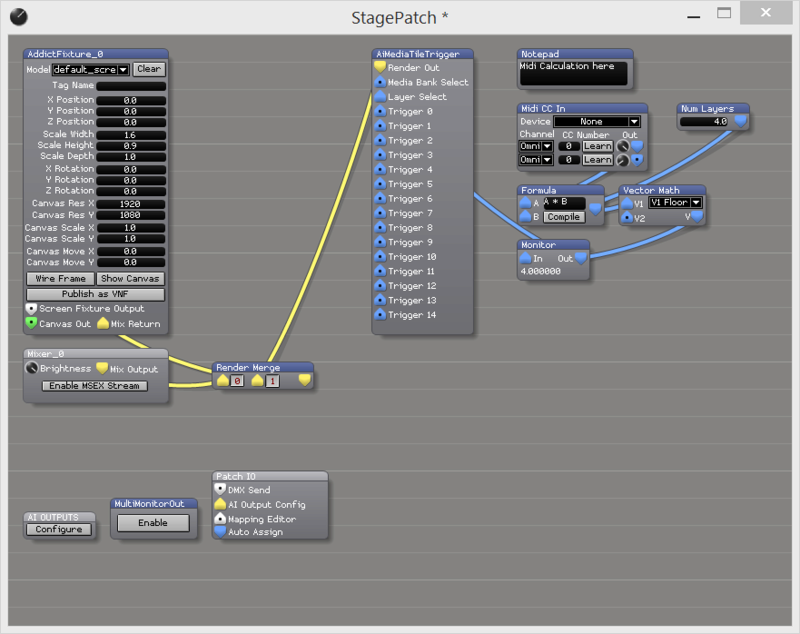
You can get to the AiMediaTileTrigger module via 'Insert Module -> UI'
I've also attached the demo project for you to have a play around with
I've just had a fiddle and set up a simple project that can change the layer via MIDI for you. Unfortunately there is no way to control the fixture that I am aware of. But check this image for the necessary module chain to achieve the layer changes:
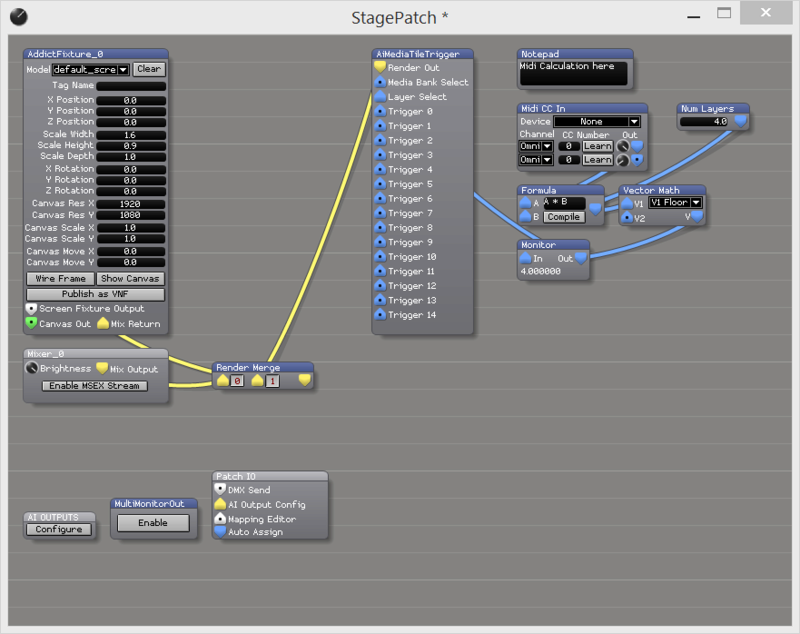
You can get to the AiMediaTileTrigger module via 'Insert Module -> UI'
I've also attached the demo project for you to have a play around with
- Attachments

Ciaran- Posts : 32
Join date : 2012-11-14
Age : 35
Location : Avolites Media
 Re: Midi Control of clips
Re: Midi Control of clips
Ciaran wrote:Hey Kyle,
I've just had a fiddle and set up a simple project that can change the layer via MIDI for you. Unfortunately there is no way to control the fixture that I am aware of. But check this image for the necessary module chain to achieve the layer changes:
You can get to the AiMediaTileTrigger module via 'Insert Module -> UI'
I've also attached the demo project for you to have a play around with
 Similar topics
Similar topics» MIDI Control
» AI Show Control Options ? Show me your .... Control Interface ?
» how to approach this setup
» Issues playing AIM clips
» Midi - using 2 devices (triggering media and using timecode)
» AI Show Control Options ? Show me your .... Control Interface ?
» how to approach this setup
» Issues playing AIM clips
» Midi - using 2 devices (triggering media and using timecode)
Permissions in this forum:
You cannot reply to topics in this forum
